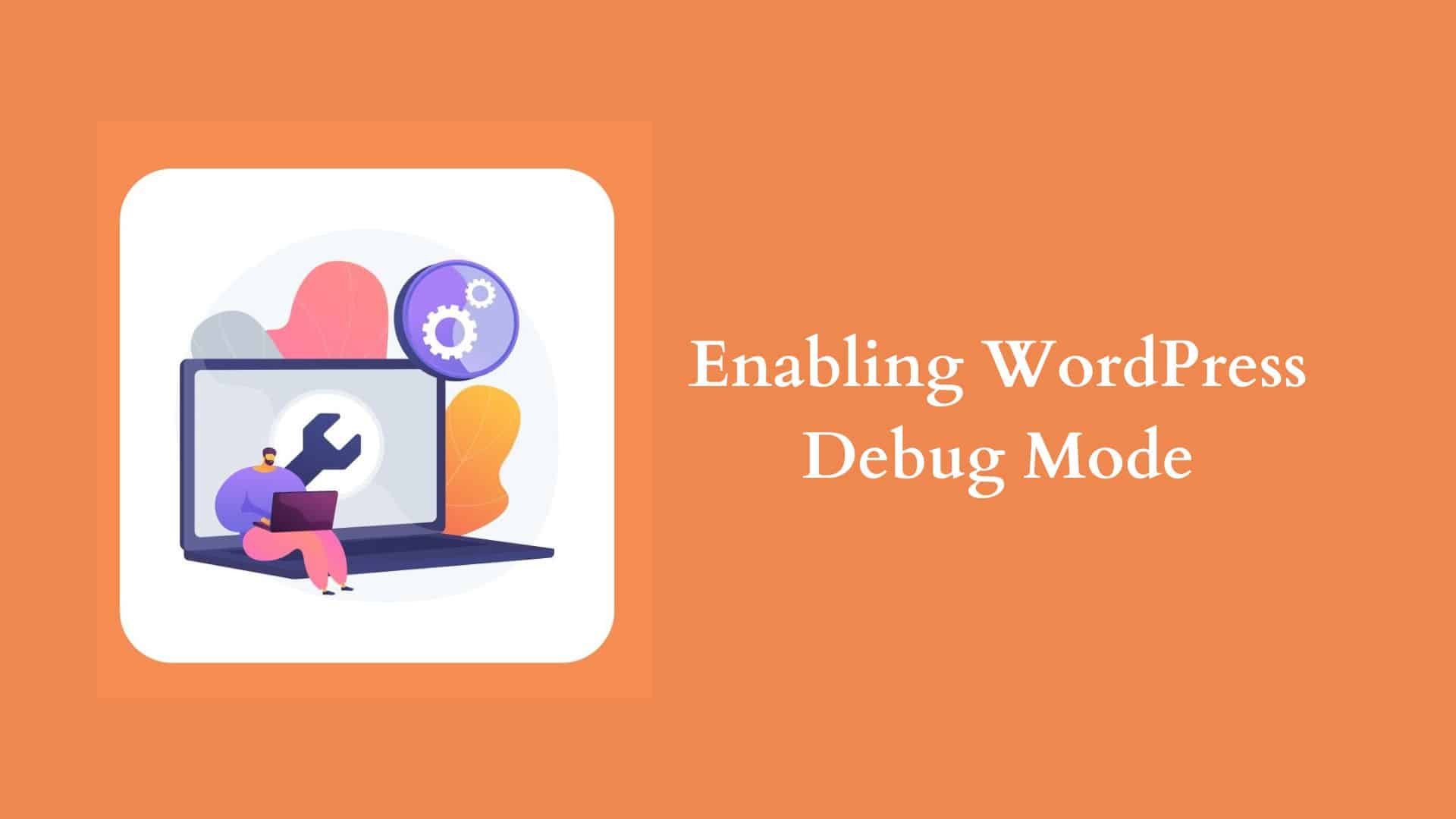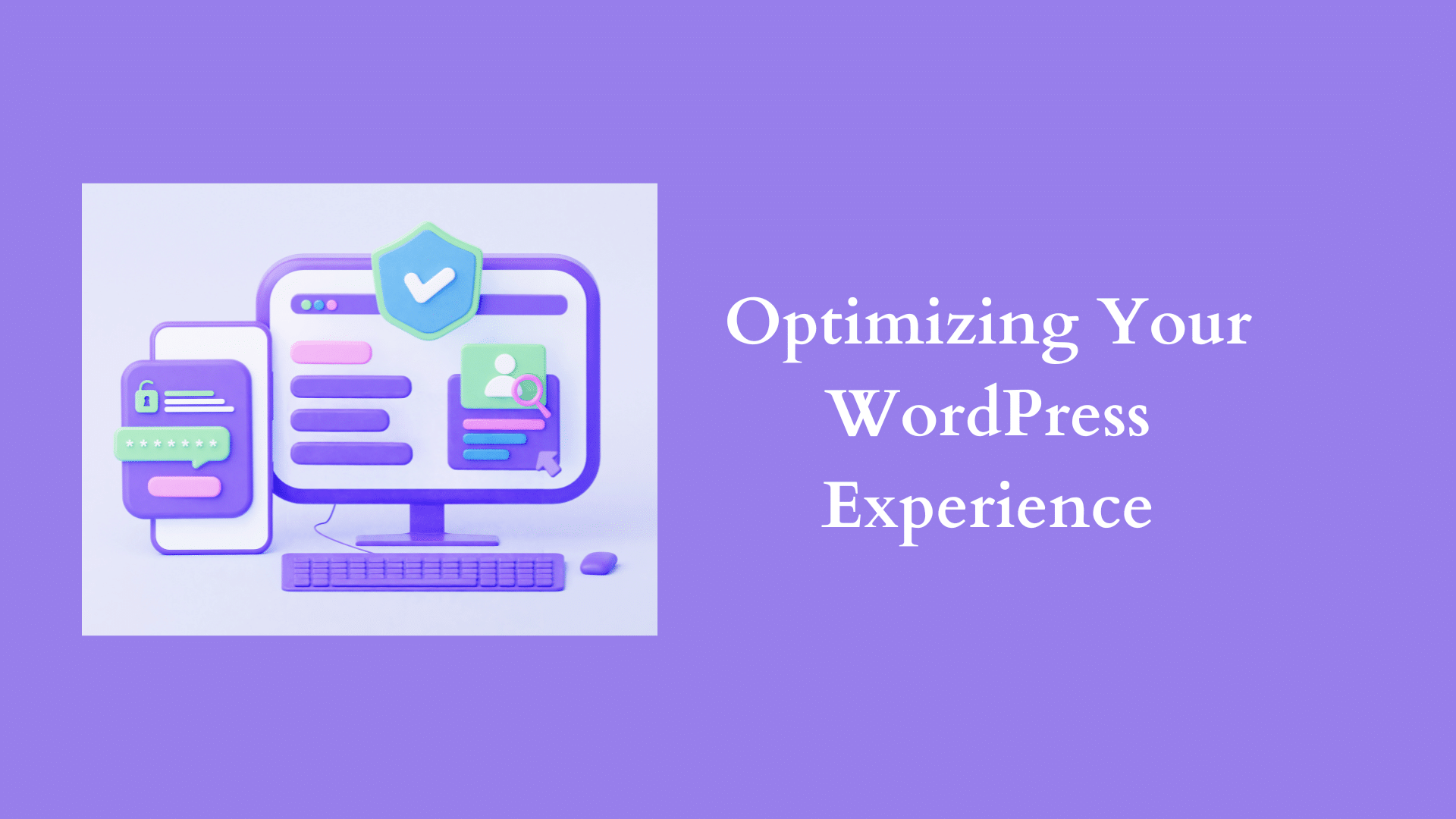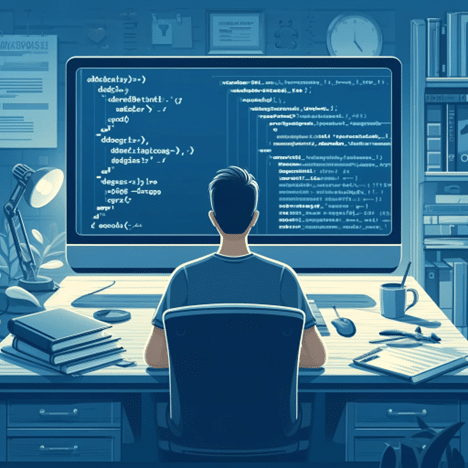
Mastering WordPress Debug: A Beginner’s Guide
Introduction
Welcome to the intricate and essential world of WordPress debugging! Whether you’re at the helm of a small personal blog or steering a large e-commerce platform, the ability to troubleshoot and refine your WordPress site’s functionality is crucial. This comprehensive guide is designed to introduce you to the fundamentals of WordPress debug mode, illustrate how to activate it, and demonstrate how it can be utilized to enhance your site’s performance and stability. By mastering these skills, you can ensure that your website operates at its optimal capacity, providing a smooth and enjoyable experience for all users.
Importance of Debugging in WordPress
Debugging is an indispensable skill for any WordPress site administrator. This process goes beyond mere error correction; it enhances the overall performance and security of your website. Effective debugging can significantly reduce downtime, prevent potential disruptions, and ensure that your site functions seamlessly and efficiently. This proactive approach to managing your WordPress environment is crucial in maintaining a stable and reliable online presence, which in turn, boosts user satisfaction and engagement.
Introduction to Your Website’s Services
At WordPress and SEO teams, we excel in delivering a wide array of WordPress services, from initial setup and customization to advanced security measures and thorough debugging. Our team of experts is committed to aiding you in navigating the complexities of your WordPress site, ensuring that it remains optimized, secure, and perfectly aligned with your unique requirements. Whether you’re facing technical difficulties or seeking to enhance your site’s functionality, our professionals are here to provide the support and expertise you need.
Understanding WordPress Debug Mode
What is WordPress Debug Mode?
WordPress debug mode serves as a vital tool for developers and site administrators, providing real-time visibility into PHP errors, notices, and warnings. This mode is invaluable for diagnosing and resolving issues swiftly, particularly during the development phase and regular site maintenance. It acts as a first line of defense, helping you catch and fix errors before they impact your site’s user experience.
Importance and Benefits of Enabling Debug Mode
Activating debug mode is akin to having a diagnostic tool that offers insights into the internal operations of your WordPress site. It allows you to pinpoint and address problematic code, optimizing your website’s performance and enhancing its security. By understanding and utilizing this powerful feature, you can prevent potential issues from escalating and ensure your website runs smoothly.
Enabling WordPress Debug Mode
Step-by-step Guide to Activation
Access Your wp-config.php File: This crucial configuration file is your gateway to enabling debug mode. Locate it in your site’s root directory.
Enable WP_DEBUG: Insert define(‘WP_DEBUG’, true); into your wp-config.php file. This line of code is the switch that activates debug mode.
Save Changes and Upload: After making the changes, save the file and, if you’re working locally, upload it back to your server. This update will apply the new debug settings to your site.
Understanding Additional Debug Options
Apart from the basic debug mode, WordPress also offers additional debugging capabilities such as WP_DEBUG_LOG and WP_DEBUG_DISPLAY. These features enable you to log errors to a specific file and manage the display of errors on your website. Understanding how to leverage these options can further enhance your ability to manage and troubleshoot your site effectively.
Troubleshooting Common WordPress Errors with Debug Mode
Common Errors:
Syntax mistakes: Often simple yet disruptive, these errors can usually be quickly resolved by checking the code for typos or incorrect syntax.
Plugin conflicts: Identifying and resolving conflicts between plugins is essential for maintaining site functionality.
Theme compatibility issues: Ensuring your theme works well with your WordPress version and other plugins is crucial.
Interpreting and Resolving Debug Messages:
Learning to interpret the error messages generated by debug mode can drastically enhance your ability to pinpoint and resolve issues. These messages typically provide specific insights into what might be going wrong, guiding you to a quicker resolution.
Optimizing Your WordPress Experience
Maintaining an optimized WordPress site involves more than just addressing errors. Regular updates, strategic optimizations, and routine maintenance like backups and cache clearing are fundamental to ensuring that your website remains secure, fast, and reliable. These practices not only aid in immediate troubleshooting but also contribute to the long-term health of your site.
Best WooCommerce Plugins
For those managing WooCommerce sites, selecting the right plugins is vital. Tools like WooCommerce SEO, Booster for WooCommerce, and YITH WooCommerce Wishlist can significantly improve both functionality and user experience, driving better engagement and sales.
Conclusion
Becoming proficient in WordPress debug mode is a powerful skill that can profoundly influence the health and performance of your website. For more insights, tools, and support to enhance your WordPress journey, visit WordPress and SEO. We are here to help you achieve the best possible results with your online presence.
FAQs
What is WordPress debug mode?
It’s a feature that displays PHP errors, notices, and warnings to help diagnose issues.
How do I enable debug mode in WordPress?
By adding define(‘WP_DEBUG’, true); to your wp-config.php file.
What are some common errors detected by WordPress debug mode?
These include syntax errors, database connection issues, and plugin or theme conflicts.
Why is it important to regularly back up your WordPress site?
Regular backups help prevent data loss and facilitate quick recovery in case of technical problems.
How can clearing the cache help in debugging?
Clearing the cache ensures that you are viewing the most current version of your site, which is essential for accurate troubleshooting.
This detailed guide aims to equip you with the knowledge and tools needed to effectively debug and optimize your WordPress site, ensuring it runs at its best.