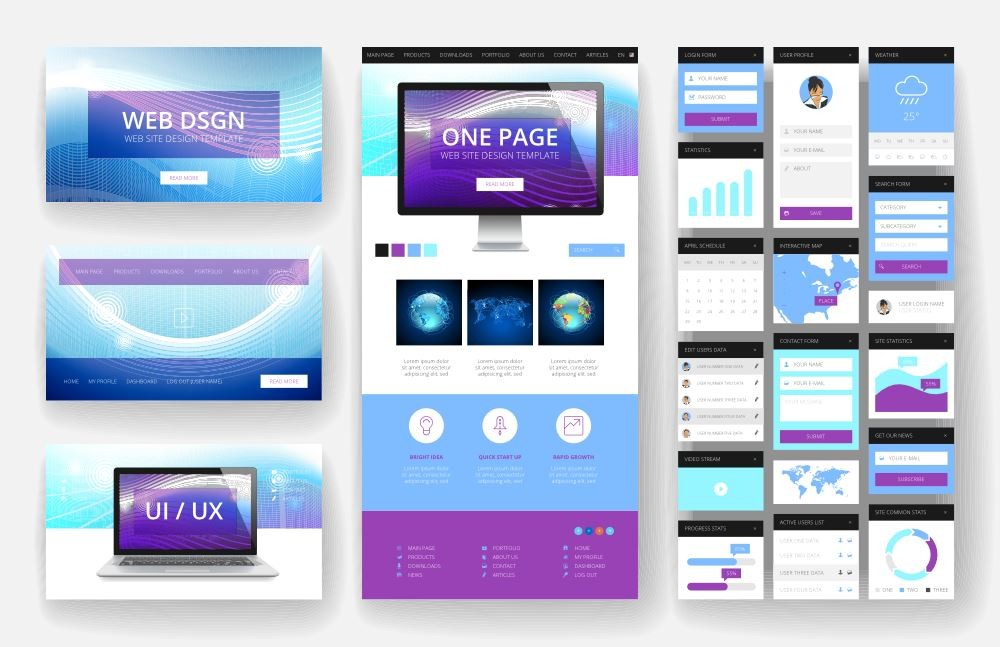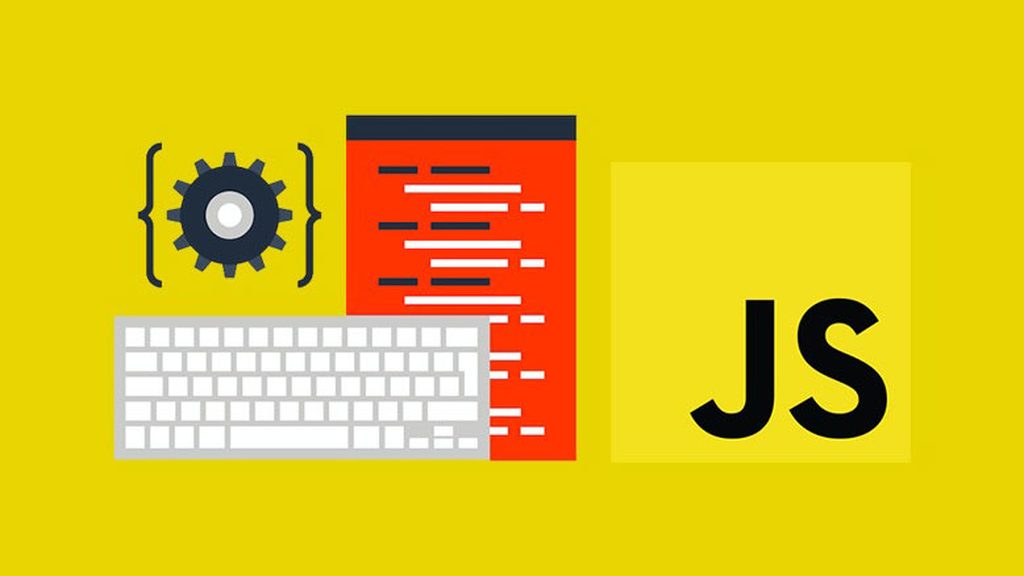How to speed up WordPress: Top Performance Optimization Tips
WordPress is a fantastic platform for building your website, but like any system, it can slow down over time. This can affect user experience and SEO performance. Luckily, there are numerous ways to optimize your WordPress site for speed. Here are some top tips to boost your website’s performance:
Choose a good host
Selecting a high-quality host is critical in optimizing your WordPress site for performance. A good hosting provider will offer features such as ample storage, bandwidth, and support for the latest versions of PHP and MySQL. Furthermore, they should provide excellent customer support, ensure high uptime, and include functionalities such as automatic backups and updates. It’s worth investing time and potentially more money in a reputable hosting provider to ensure your site loads quickly and reliably for your visitors.
Use an effective caching plugin
Utilizing an effective caching plugin is another crucial measure to speed up your WordPress site. Caching plugins generate static HTML versions of your dynamic WordPress pages, decreasing the time it takes your server to render your site. This significantly improves loading speed and reduces the load on your server. Several free and premium caching plugins are available, so consider your specific needs and budget when choosing. Remember, a faster site can lead to better user engagement, increased page views, and improved SEO.
Optimize images
One crucial aspect of optimizing your WordPress site involves image optimization. Images can take up a lot of bandwidth, leading to slower page load times. By compressing your images before uploading them, you can significantly reduce their file size without a noticeable loss in quality. There are plugins available that can automate this process. Consider using a Content Delivery Network (CDN) to serve your images. CDNs store your images on multiple servers worldwide, ensuring they are delivered from the nearest location to your visitor. This reduces load times and improves user experience.
Minify JS and CSS files
To optimize your WordPress site’s performance, consider the following tips. Begin by choosing a high-quality hosting provider, as this investment can ensure your site loads quickly and consistently for all visitors. Additionally, using a caching plugin can greatly enhance the loading speed of your WordPress site, as these plugins create static HTML versions of your dynamic pages. Image optimization is another essential aspect; compressing your images before uploading them and using a Content Delivery Network (CDN) can significantly reduce bandwidth use and improve load times. Lastly, minifying your JavaScript and CSS files can reduce the size of your web pages and enhance load speed. Implementing these strategies can lead to better user engagement, increased page views, and improved SEO.
Use a Content Delivery Network (CDN)
Optimizing the performance of your WordPress site involves a variety of strategies. Starting with a robust hosting provider can ensure consistent, fast visitor load times. Utilizing a caching plugin can enhance the speed of page loading by creating static HTML versions of your dynamic WordPress pages. Image optimization, through compression before uploading and the use of Content Delivery Networks (CDN), can significantly cut bandwidth usage and enhance load times. Moreover, minifying your JavaScript and CSS files can reduce your webpage size, increasing load speed. These strategies can improve user engagement, boost page views, and enhance SEO.
Limit the number of plugins
The performance of your WordPress site can be significantly improved by employing various strategies. Firstly, choosing a robust hosting provider ensures fast and consistent load times for your site’s visitors. A caching plugin can also enhance loading speed by creating static HTML versions of dynamic WordPress pages. Compressing images before uploading and using a Content Delivery Network (CDN) can greatly reduce bandwidth consumption and enhance load times. Minifying JavaScript and CSS files can also decrease the size of your web pages, further improving load speed. Lastly, limiting the number of plugins can prevent unnecessary strain on your site’s resources. Implementing these strategies can improve user engagement, page views, and SEO.
Clean up your database
Keeping your WordPress database clean is a crucial aspect of website optimization. Over time, the database gets clogged with redundant data, including unnecessary drafts, spam comments, transients, etc. Regular database cleanup can effectively deal with such data, thereby enhancing your website’s performance, speed, and efficiency. You can manually clean the database or use plugins like WP-Optimize or WP-Sweep, which automatically handle the cleanup process. This strategy not only improves the loading speed of your site but also ensures a smoother and more enjoyable user experience.
Choose a lightweight theme
Choosing a lightweight theme is another vital strategy for optimizing your WordPress site’s performance. Themes filled with bloated and resource-intensive features can slow down your website. Therefore, selecting a theme that is clean, light, and designed with speed in mind can provide significant performance improvements. Lightweight themes generally have fewer features but offer faster load times and a smoother user experience. Many themes are specifically designed for speed, and some even offer built-in optimization features. Thus, selecting a lightweight theme enhances your website’s load speed and contributes to a better overall user experience.
Reduce redirects
To optimize your WordPress site’s performance, several strategies are crucial:
- It’s important to regularly clean up your database, eliminating redundant data such as unnecessary drafts and spam comments. This can be done manually or with plugins like WP-Optimize or WP-Sweep.
- Choosing a lightweight theme can improve your site’s speed and user experience. While having fewer features, these themes are designed specifically for speed and often include built-in optimization features.
- Reducing redirects can significantly enhance your website’s loading speed, as each redirect leads to an HTTP request-response cycle, increasing the total time it takes for a page to load.
Disable hotlinking
Hotlinking is a practice where one website uses another’s resources, such as images, directly on its site. This can consume your server resources, thereby slowing down your site. Turning off hotlinking quickly and effectively prevents other websites from using your resources and improves your WordPress site’s performance. There are several methods to turn off hotlinking, from modifying your .htaccess files to using security plugins that offer such features, helping you maintain your site’s speed and efficiency.
Limit post revisions
WordPress performance can be greatly enhanced by following a few key strategies. Regularly cleaning up your database helps eliminate redundant data and can be accomplished manually or with plugins like WP-Optimize or WP-Sweep. Picking a lightweight theme can boost your site’s speed and improve the overall user experience, as these themes are often designed with speed in mind and come with built-in optimization features. You can also decrease redirects to reduce the total page load time. Turning off hotlinking, where one website uses another’s resources, can protect your server resources from being overused and slow down your site. There are several methods to turn off hotlinking, such as modifying your .htaccess files or using security plugins. Limiting post revisions can also contribute to a more efficient and speedy website.
Split long posts into multiple pages
To optimize your WordPress site’s performance, consider these key strategies: regularly clean up your database to eliminate unnecessary data, achievable manually or using plugins like WP-Optimize or WP-Sweep; choose a lightweight theme designed with speed and built-in optimization features; minimize redirects to reduce overall page load time; turn off hotlinking, a practice where one website directly uses another’s resources, to prevent your server resources from being consumed—this can be done by modifying your .htaccess files or using security plugins, and limit post revisions to decrease the load on your server. Consider splitting posts into multiple pages for long content to enhance page load speed and improve user experience.
Lazy load images
Lazy loading is a technique that defers the loading of non-critical resources, like images, until they are needed, which can significantly speed up the loading of your WordPress pages. For instance, if a user lands on your homepage, they’ll only load the images visible on their screen. As they scroll down, additional images will be loaded just in time. Various plugins can help you implement lazy loading, such as BJ Lazy Load, a3 Lazy Load, and Lazy Load by WP Rocket. By using this technique, you can improve both your site’s performance and the user experience.
Use the most recent PHP version.
Using the latest PHP version is crucial in WordPress performance optimization. PHP is the underlying programming language of WordPress, and each new version brings enhancements that can make your website run faster and more efficiently. Updating to the most recent PHP version improves speed and overall performance and enhances your WordPress site’s security. Hosting providers usually offer an easy way to upgrade PHP versions in their control panel; however, back up your site before making any major changes to prevent potential data loss.
Optimize your homepage
To optimize WordPress performance, several strategies can be implemented. It’s beneficial to defer the loading of non-critical resources like images via lazy loading, which loads images just in time as users scroll, improving page load speed and user experience. Plugins like BJ Lazy Load, a3 Lazy Load, and Lazy Load by WP Rocket can be used to incorporate this. Additionally, using the latest PHP version, the language underpinning WordPress can enhance site speed, efficiency, and security. Most hosting providers facilitate easy PHP upgrades from their control panels, but it’s good practice to back up your site before making significant changes. Optimizing your homepage, another crucial step involves decluttering, reducing post counts, removing unnecessary widgets and features, and enhancing load speed.
Use GZIP compression
Optimizing WordPress performance includes several key strategies. Ensuring you’re using the most recent PHP version is vital as it underpins WordPress operation, with updates leading to site speed, efficiency, and security enhancements. Additionally, your homepage should be optimized through decluttering, reducing post counts, and eliminating unnecessary widgets, which can significantly improve page load speed. Employing GZIP compression can further enhance performance by reducing the size of your HTTP requests. Lastly, consider incorporating lazy loading, which allows images to load only when they appear in the user’s browser view, thus enhancing the overall user experience.
Limit the number of post drafts.
One of the useful strategies to optimize WordPress performance includes employing GZIP compression to reduce the size of your HTTP requests, leading to faster page loading times. It is also important to ensure the use of the most recent PHP version, an integral part of WordPress operation, which enhances site speed, efficiency, and security. Simplifying your homepage by decluttering, reducing post counts, and eliminating unnecessary widgets can significantly improve page load speed. Furthermore, incorporating lazy loading can optimize the loading time of images, as they only load when they appear in the user’s browser view. Another tip is to limit the number of post drafts saved in your WordPress since excess drafts can lead to unnecessary database clutter.
Disable trackbacks and pingbacks
Boosting the performance of your WordPress site can be achieved through several strategies, including using the latest PHP version to increase site speed, efficiency, and security and using GZIP compression to reduce HTTP request size. Streamlining your homepage by decluttering, minimizing post counts, and removing unneeded widgets can also help enhance page load speed. Another useful technique is implementing lazy loading, which loads images only when they enter the user’s browser view, making site navigation smoother and more efficient. Also, limiting the number of post drafts stored in your WordPress is important, as an abundance of drafts can lead to unnecessary database clutter. Lastly, consider turning off trackbacks and pingbacks to optimize your site’s performance further.
Use faster sliders
When optimizing your WordPress site, several strategies can be employed. First, use the most recent PHP version to enhance site speed, efficiency, and security. Second, utilize GZIP compression to decrease the HTTP request size. Simplify your homepage by decluttering it, reducing the posts count, and removing unnecessary widgets to improve page load speed. Implement lazy loading so images load only when they enter the user’s browser view, ensuring smoother and more efficient site navigation. Limit the number of post drafts saved on your WordPress to prevent excessive database clutter. Lastly, consider turning off trackbacks and pingbacks for further performance optimization. Additionally, faster sliders can significantly enhance your site’s loading speed, improving the user experience.
Use faster galleries
In optimizing your WordPress site’s performance, staying updated with the latest PHP version is integral, which bolsters your site’s speed, efficiency, and security. Implementing GZIP compression helps reduce the HTTP request size, enhancing loading times. Simplifying your homepage by decluttering it, decreasing post counts, and removing unnecessary widgets significantly improves page load speed. Implementing lazy loading allows images to load only when visible in the user’s browser view, thus making site navigation more efficient. It’s also crucial to restrict the number of saved post drafts in WordPress to avoid database clutter. Turning off trackbacks and pingbacks can provide additional optimization. Lastly, faster sliders and galleries can considerably boost your site’s loading speed, improving the overall user experience.
Disable scripts on per page basis
Optimizing WordPress performance involves a series of measures, such as decluttering your homepage, limiting the number of posts, and removing unnecessary widgets to enhance page load speed. Incorporating lazy loading ensures images only load when visible in the user’s browser view, consequently improving site navigation. Reducing the number of saved drafts and disabling trackbacks and pingbacks prevent excessive database clutter, further streamlining the performance. Adopting faster sliders and galleries and staying up-to-date with the latest PHP version can bolster site speed, efficiency, and security. Additionally, implementing GZIP compression can decrease the HTTP request size, resulting in faster loading times.
Use a faster-commenting system.
WordPress performance optimization is crucial for improving your site’s speed and user experience. Essential steps include:
- Decluttering your homepage.
- Implementing GZIP compression to reduce HTTP request size.
- Using lazy loading to optimize image loading.
Also, restricting the number of saved drafts, disabling trackbacks, and pingbacks, using faster sliders and galleries, and keeping up-to-date with the latest PHP version can significantly enhance your site’s performance. Additionally, upgrading to a faster-commenting system could further boost speed and efficiency, improving user interaction and satisfaction.
Use object caching
One integral step in WordPress performance optimization is the use of object caching. This technique involves storing database query results so that the next time a similar query is made, the results can be retrieved from the cache rather than executing a new database query. This greatly reduces the load on your server, thus increasing website speed and performance. When configuring object caching, it’s important to understand your site’s requirements and traffic patterns for optimal results. This, combined with other optimization practices, such as using a faster-commenting system, turning off unnecessary scripts, and implementing GZIP compression, can significantly enhance your overall site performance.
Use a faster contact form plugin.
Another strategy to enhance your WordPress performance is to use a faster, more efficient contact form plugin. Contact form plugins can often be heavy and slow, negatively impacting your site speed. Opt for lightweight plugins that offer the essential features you need without the extra bloat. Additionally, some plugins may offer performance optimization options, such as caching, which can further enhance speed and efficiency. Lastly, limit using CAPTCHAs and other non-essential elements in your contact forms to reduce page load times. Remember, a faster contact form contributes to a quicker, more user-friendly site.
Keep everything updated
Keeping your WordPress site at peak performance involves several strategies. Object caching can store database query results, reducing server load and increasing site speed. Opting for lightweight plugins, especially for contact forms, can significantly impact on-site speed. Be sure to choose plugins that include essential features without unnecessary extras. Additionally, limit using CAPTCHAs and other non-essential elements that can slow page load times. A crucial part of maintaining optimal performance is ensuring that all elements of your site, from plugins to the core WordPress software itself, are kept up-to-date. These updates often include performance enhancements as well as important security patches.
In conclusion, optimizing WordPress performance is a multifaceted approach that requires a keen understanding of the different aspects of your website. From employing faster contact form plugins to routine updates of your WordPress site, each strategy plays a vital role in enhancing your site’s overall speed and efficiency. Implementing these strategies improves the user experience and boosts your site’s ranking in search engine results. As you continue on your WordPress journey, remember that performance optimization is an ongoing process, and staying ahead requires constant monitoring, testing, and tweaking to ensure optimal performance.