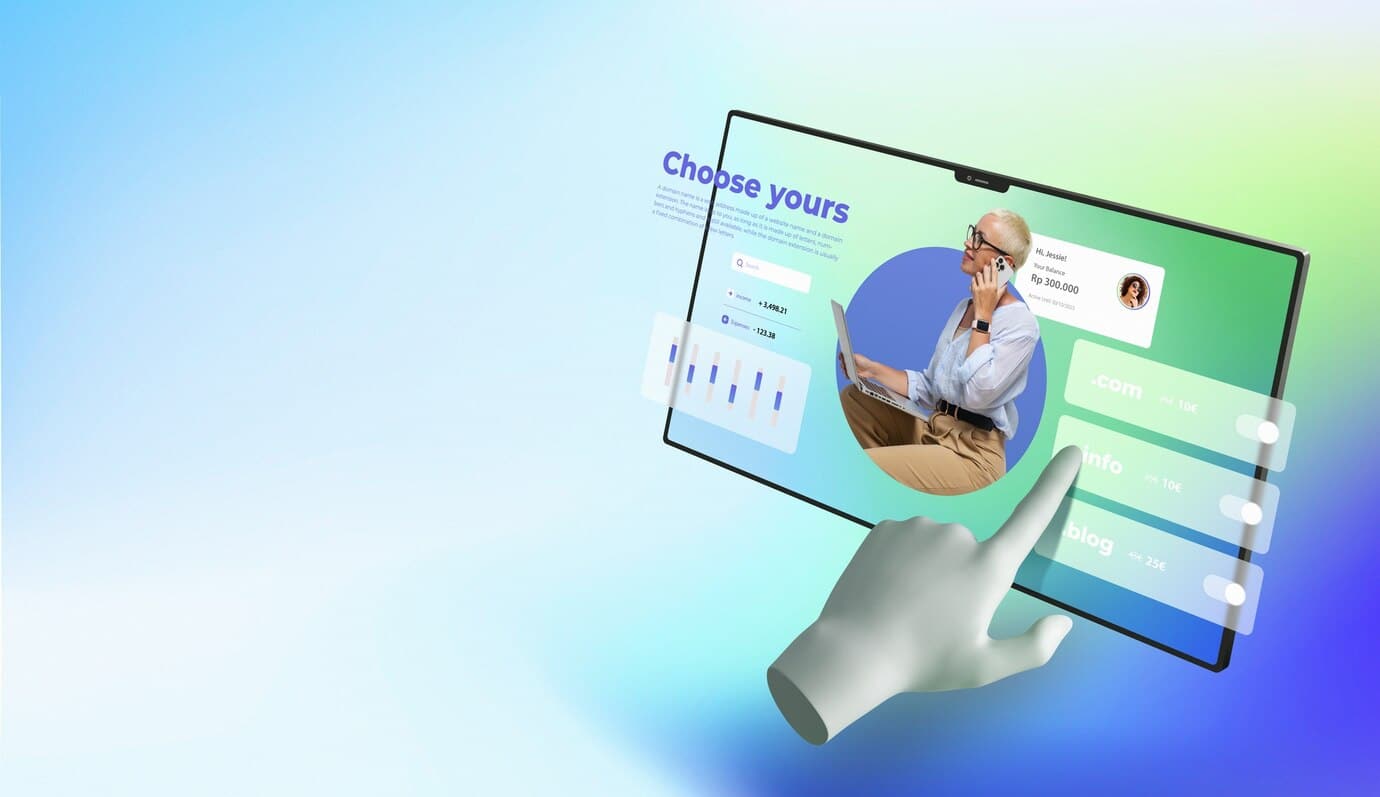
Finding Your Speed Demon: The Top 10 Fastest WordPress Themes for Beginners and Business Owners
In the digital age, the speed of your website is more than just a convenience—it’s a critical factor in both user experience and search engine optimization (SEO). A swift website can drastically reduce bounce rates, enhance engagement, and elevate your SEO rankings. This makes the choice of a WordPress theme an essential decision for any beginner or business owner looking to establish or enhance their online presence. Given the vast array of themes available, pinpointing the perfect combination of speed, functionality, and ease of use can be overwhelming. This guide delves deeply into the fastest WordPress themes tailored for beginners and business owners, covering everything from unique features and pricing structures to their suitability for various online ventures.
Why Speed Matters
A speedy website isn’t just about keeping your visitors happy; it’s about making a strong first impression that can lead to lasting engagement and conversions. Here’s why website speed should be a top priority:
– Improved User Experience: Slow-loading sites are akin to slow service at a restaurant; they turn visitors away. A fast-loading site, on the other hand, keeps users happy and engaged, significantly reducing bounce rates.
– Enhanced SEO: Google has explicitly stated that page speed is a ranking factor, especially on mobile searches. A fast-loading site is more likely to climb the ranks in search results, increasing visibility and organic traffic.
– Boosted Conversion Rates: Amazon found that every 100ms of latency cost them 1% in sales. Speed directly affects your bottom line by providing a smoother browsing experience that encourages visitors to convert.
Choosing the Right Theme for Speed
Selecting a theme that enhances your site’s speed involves more than just picking a lightweight template. Consider these crucial factors:
– Lightweight Code: Choose themes coded with performance in mind—those that avoid unnecessary JavaScript or CSS that can slow your site down.
– Image Optimization: Since images can bog down your site’s loading time, look for themes that integrate smart image optimization solutions, like lazy loading or automatic image compression.
– Caching Compatibility: Themes that are optimized to work with caching plugins can help serve pages faster to repeat visitors.
– Responsive Design: With mobile traffic increasingly dominating the web, a theme that is natively responsive not only delivers a better user experience but often loads faster on mobile devices.
Top 10 Fastest WordPress Themes for Beginners and Business Owners
-
GeneratePress (Free and Premium)
GeneratePress is revered for its speed and simplicity. Its modular design allows you to enable only the features you need, keeping it lightweight. It’s ideal for bloggers, portfolio sites, and corporate websites.
– Example Usage: Perfect for a freelance photographer’s portfolio, enabling fast, beautiful displays of photography without any perceptible load delay.
– Benefits: Extremely lightweight, expandable with add-ons, great for SEO.
– Price: Free core theme, Premium $59 per year.
-
Astra (Free and Premium)
Astra is celebrated for its speed and vast customization options, making it suitable for businesses, blogs, and personal websites. It’s particularly effective when used with page builders like Elementor.
– Example Usage: Ideal for a small business owner who wants to craft a unique online store without any coding.
– Benefits: Fast, lightweight, and versatile with lots of pre-built templates.
– Price: Free version available; Pro starts at $59 per year.
-
Neve (Free and Premium)
Neve is a super-fast, multi-purpose theme that’s designed to load in mere seconds, providing a base that’s responsive and highly customizable. It supports AMP straight out of the box, which significantly helps in mobile searches.
– Example Usage: Excellent for a blog that focuses on health and wellness, Neve can deliver content quickly, even when heavily reliant on mobile traffic.
– Benefits: AMP support, lightweight and flexible, header and footer builder.
– Price: Free version available; Pro starts at $69 per year.
-
OceanWP (Free and Premium)
OceanWP is designed to be a fast-loading theme without sacrificing functionality. It offers unique features such as native cart popup and floating add to cart bar for e-commerce sites.
– Example Usage: Great for an e-commerce site specializing in electronics where customers appreciate quick transitions between product reviews and purchases.
– Benefits: E-commerce features, full page builder support, extensive free demos.
– Price: Free core version; extensions cost $39 per year.
-
Kadence (Free and Premium)
Kadence stands out with its lightweight yet feature-rich interface that doesn’t compromise on speed. It’s highly customizable and integrates seamlessly with the WordPress block editor and popular page builders.
– Example Usage: A professional services firm such as a law firm can benefit from Kadence’s fast-loading pages and easy-to-navigate layout.
– Benefits: Lightweight, SEO-friendly, effective block editor integration.
Price: Free version available; Pro starts at $59 per year.
-
Sydney (Free and Premium)
Sydney offers powerful options for creating an engaging front page that’s also fast-loading. It’s designed with freelancers and businesses in mind, offering extensive customization through the live customizer.
– Example Usage: Ideal for a startup’s website where first impressions and quick access to information can make or break investment opportunities.
– Benefits: Robust design options, full Elementor integration, access to all Google Fonts.
– Price: Free version available; Pro starts at $59 per year.
-
Hestia (Free and Premium)
Hestia’s one-page design is not only aesthetically pleasing but is optimized for speed, making it a top choice for professionals and startups. It’s highly responsive and WooCommerce ready, making it excellent for both corporate sites and e-commerce ventures.
– Example Usage: A tech startup can utilize Hestia for a clean, fast, and informative site that adjusts well to any device, enhancing pitches to potential clients or investors.
– Benefits: Sleek one-page design, ready for WooCommerce, material design.
– Price: Free version available; Pro versions start at $69 per year.
-
Schema (Premium)
Schema is meticulously crafted with SEO and speed in mind. It’s one of the fastest SEO themes available that helps content-rich sites load quickly.
– Example Usage: A blogging site that focuses on SEO performance and needs to handle high volumes of traffic without compromising on speed.
– Benefits: Fast SEO performance, ad management, built-in review system.
– Price: Starts at $59 per year.
-
Zakra (Free and Premium)
Zakra is a lightweight yet robust WordPress theme that offers versatility with many demos. It’s perfect for almost any kind of site, from personal blogs to advanced e-commerce sites.
– Example Usage: A personal travel blog that loads quickly, allowing visitors to access travel tips and photography with ease.
– Benefits: AMP-ready, GDPR compliant, extensive demo options.
– Price: Free version available; Premium starts at $69 per year.
-
Divi (Premium)
Divi is not just a WordPress theme; it’s a complete design framework that lets you design and customize every part of your website from the ground up. It offers a unique visual editor that speeds up the design process without affecting site performance.
– Example Usage: An online learning platform can leverage Divi’s powerful tools to create engaging, interactive, and visually rich content that’s also fast-loading.
– Benefits: Real-time design, vast customization options, efficiency without sacrificing speed.
– Price: Starts at $89 per year.
Strategies for Maximizing Theme Performance
To ensure optimal performance from your WordPress theme, consider implementing these strategies:
– Regular Updates: Keep your theme and all plugins up to date to ensure you have the latest performance enhancements and security fixes.
– Optimize Images: Use plugins like Smush or tools like TinyPNG to compress images without losing quality, significantly improving page load times.
– Implement a CDN: A Content Delivery Network can help deliver your content faster by storing static resources on a network of servers worldwide.
– Minimize Plugin Use: Evaluate the plugins you use and keep only those essential for your operations, as each plugin can introduce additional load time.
– Advanced Caching: Use caching plugins like WP Rocket or W3 Total Cache to serve up cached copies of your pages to visitors, reducing the load on your server and speeding up page delivery.
FAQs
Q: What makes a WordPress theme fast?
A: A fast WordPress theme is typically lightweight, well-coded, and free from bloated features that could slow down your site. It should also support effective caching, image optimization, and be responsive for mobile devices.
Q: Can I switch to a faster theme without losing content?
A: Yes, you can switch themes without losing your posts, pages, or most types of content. However, some settings that are specific to your old theme might not transfer over.
Q: How often should I update my WordPress theme?
A: You should update your WordPress theme whenever a new update is available. Regular updates can fix security issues, add new features, and improve speed.
Q: Are premium themes faster than free themes?
A: Not necessarily. The speed of a theme depends more on how well it is coded and optimized rather than whether it is free or premium. However, premium themes often come with better support and more frequent updates, which can contribute to maintaining better performance.
Q: Does the number of plugins affect my website’s speed?
A: Yes, having too many plugins can significantly slow down your website. It’s essential to use only necessary plugins and ensure they are kept up to date.

