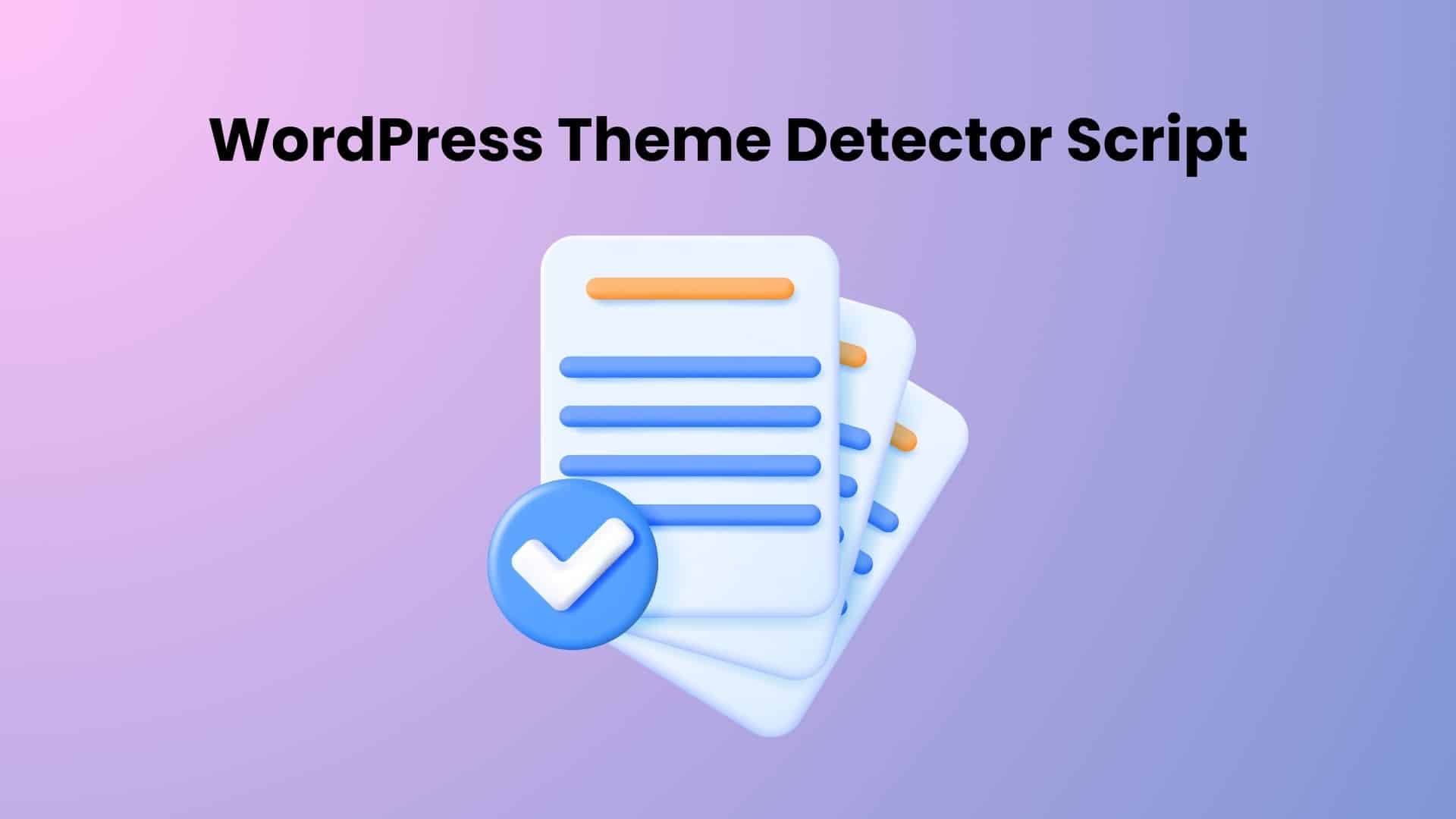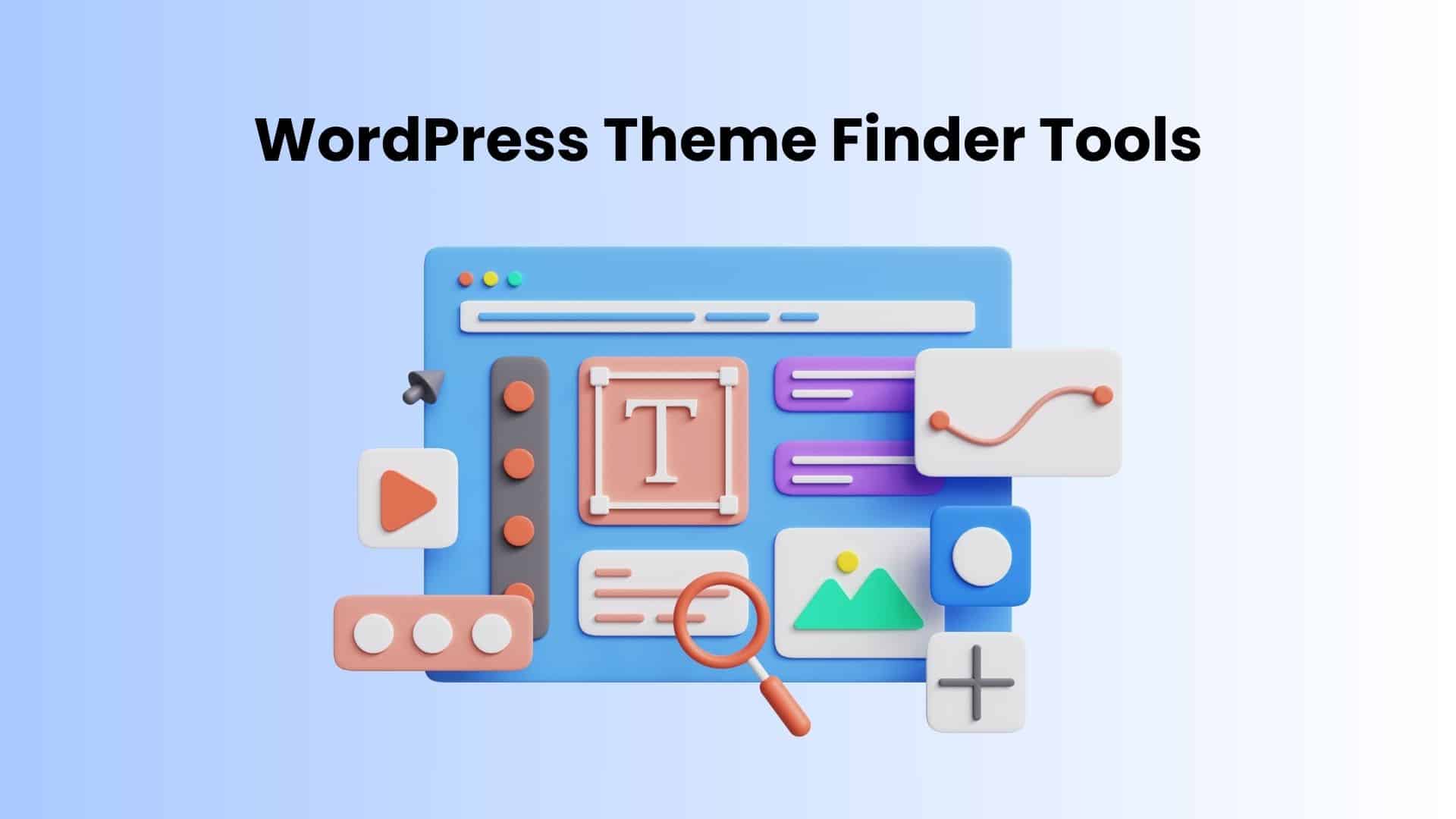
Unlocking the Power of Design: A Beginner’s Guide to Using WordPress Theme Finder Tools
Introduction to WordPress Theme Finder
Navigating the expansive world of WordPress themes can indeed be daunting, especially for beginners just stepping into the realm of digital creation. Whether you’re setting up your very first blog, launching a sophisticated business website, or considering a makeover for your existing online presence, selecting the ideal WordPress theme is a pivotal decision. This decision can profoundly impact your site’s functionality, user experience, and overall aesthetic appeal. Brought to you by WordPress and SEO – your trusted partner for all business needs in the online world – this article is designed to demystify and simplify the process of finding the perfect theme. Today, we’ll delve into the effective use of WordPress theme finders, and we will also discuss advanced tools such as WordPress theme detector extensions and scripts. These tools are invaluable as they can help you identify which themes other successful websites are using, providing you with inspiration and practical options for your own site.
Understanding WordPress Themes
A WordPress theme is more than just a simple template; it is the foundational design framework that shapes the visual identity of your website. It dictates the visual presentation and orchestrates various functional aspects of your site including layout, typography, color schemes, and other crucial design elements. What makes WordPress themes particularly appealing is their high customizability, which offers even novice users the ability to tailor their site’s design extensively. With themes, you can adjust and refine your site’s appearance and functionality, often without ever needing to touch a line of code. This allows you to maintain a unique and professional online presence that stands out from the competition.
The Role of WordPress Themes in Web Design
Themes play a crucial role in determining how your content is presented and interacted with by users. A well-chosen theme can enhance the readability of your content, make navigation intuitive, and ensure that your site looks great on all devices – a must in today’s mobile-centric world. Beyond aesthetics, themes also contribute to your website’s search engine optimization (SEO) and loading speeds, which are vital factors in achieving higher rankings in search results and providing a positive user experience.
Choosing the Right Theme with WordPress Theme Finders
WordPress theme finders are specialized tools designed to help you navigate through the vast sea of available themes and pinpoint the one that best fits your specific needs. These tools typically allow you to search and filter themes based on various criteria such as feature set, design style, industry niche, and compatibility with essential plugins. By using a theme finder, you can save considerable time and avoid the overwhelm that often accompanies the search for the perfect theme.
Advantages of Using WordPress Theme Detector Tools
In addition to theme finders, WordPress theme detector tools can be incredibly useful, especially if you come across a website whose design you admire. These tools, available as browser extensions or scripts, allow you to identify the themes used by other websites quickly. Knowing what theme a successful site is using can give you a solid starting point for your own design and can help you understand the features and design elements that might work well for your audience. Whether it’s a sleek e-commerce store or a vibrant blog, being able to dissect what makes these sites effective can provide you with actionable insights for your own theme selection process.
Finding the right WordPress theme is essential for any website owner looking to enhance the functionality and aesthetic of their site. Here are five useful extensions and websites that can help you identify and choose WordPress themes:
Extensions for Detecting WordPress Themes
-
Wappalyzer
– Wappalyzer is a cross-platform utility that uncovers the technologies used on websites. It detects content management systems, eCommerce platforms, web frameworks, server software, and many more. The extension is available for Chrome and Firefox and can be used to identify the WordPress themes used by various websites.
-
BuiltWith Technology Profiler
– The BuiltWith extension for Google Chrome provides detailed information about the technologies used on websites. This includes not only WordPress themes but also analytics, frameworks, and server information. It’s a comprehensive tool for web developers and technologists.
Websites for Finding WordPress Themes
-
ThemeForest
– ThemeForest is part of Envato Market and is one of the largest marketplaces for WordPress themes. It features thousands of themes for all types of websites. Each theme is rigorously reviewed by professionals to ensure quality and functionality.
-
WordPress.org Theme Directory
– The official WordPress.org theme directory is a great place to find free WordPress themes that have been reviewed and approved by the WordPress theme review team. The themes in this directory are typically well-coded, secure, and compatible with the latest WordPress versions.
-
TemplateMonster
– TemplateMonster offers a wide range of WordPress themes that cater to various niches and industries. Their themes are well-designed and come with extensive support and documentation, making it easier for users to customize and manage their websites.
WordPress Theme Detector Script: Unveiling the Technology Behind Websites
In the dynamic world of web development, understanding what technologies other websites are using can provide valuable insights for designers, developers, and content creators. WordPress, being one of the most popular content management systems, powers a significant portion of the internet. This has led to the creation and utilization of tools known as WordPress theme detector scripts. These scripts are specifically designed to help users identify the WordPress themes and sometimes the plugins that various websites are using.
What is a WordPress Theme Detector Script?
A WordPress theme detector script is a tool or a piece of software code that is used to analyze WordPress websites to determine what theme they are using. This tool is particularly useful for web developers, designers, or even marketing strategists who are looking to gather insights about competitive websites or find inspiration for their own projects.
How Does It Work?
The script typically operates by accessing a website’s source code and looking for specific indicators linked to WordPress themes. These indicators could be the style sheets (CSS files), theme-related metadata in the HTML header, or specific file paths that include theme names. The script scans this data, cross-references it with databases of known theme information, and determines the theme used by the website.
Uses and Benefits
Competitive Analysis: By identifying the themes competitors are using, businesses can better understand the website features that might appeal to their target audience. This information can be instrumental in redesigning or updating their own sites to stay competitive.
Inspiration and Ideas: For web designers and developers, knowing which themes are popular in their industry can spark ideas for their own projects. It helps them stay updated with trends and design standards.
Theme Verification: Sometimes, especially in collaborative environments, you might need to confirm if a specific theme is being used on a project. A theme detector script can provide this information quickly and accurately.
Security and Compliance Checks: Detecting a theme can also help in determining if a site is running an outdated or potentially vulnerable version of a theme, which is crucial for maintaining web security.
Building Your Own WordPress Theme Detector Script
For those interested in creating their own WordPress theme detector script, here’s a basic outline of the steps involved:
Fetch the Website’s Data: Use a server-side language like PHP or a client-side script to load the website content you want to analyze.
Parse the HTML Content: Look for the HTML tags that typically contain theme information. This could be the link tags that reference the stylesheet directory commonly located within the /wp-content/themes/ directory.
Extract Theme Name: The theme name is usually part of the path in the stylesheet URL. Extract this information using regular expressions or string manipulation techniques.
Cross-reference Database: Optionally, you can have a database of known theme details to enhance the accuracy of your script by comparing the extracted theme name against your database.
Display Results: The final step is to present the information in an easily understandable format to the user.
These tools and platforms provide a wide range of options, from identifying which themes other sites are using to choosing a theme from a vast selection tailored to specific needs. Whether you’re looking for a theme for a new blog, a business site, or a creative portfolio, these resources can help you find the perfect WordPress theme to fit your project.
Conclusion
In conclusion, the journey to finding the perfect WordPress theme doesn’t have to be complex or frustrating. With the right tools and a clear understanding of what WordPress themes can offer, you can easily find a theme that not only looks appealing but also supports your goals for SEO, user engagement, and online branding. Here at WordPress and SEO, we are dedicated to helping you navigate this journey, offering you the best resources and tools to ensure your success in the online world. So dive in, explore with confidence, and transform your digital presence with the ideal WordPress theme that reflects your vision and ambition.
FAQs
- What is a WordPress theme?
A WordPress theme is a collection of files that work together to create the design and functionality of a WordPress-powered website.
- How do I use a WordPress theme detector?
You can use a theme detector by installing an extension in your browser or using a script that analyzes the themes used by other WordPress sites.
- Can I change my WordPress theme without losing content?
Yes, you can change your theme without losing your posts, pages, and most settings. However, you may need to reconfigure some options and widgets.
- Are there free WordPress themes?
Yes, there are thousands of free themes available in the WordPress theme directory. However, for more advanced features and dedicated support, premium themes are also available.
- How often should I update my WordPress theme?
It’s important to update your theme whenever a new version is released to fix bugs, add features, and improve security.
Remember, the right theme is not just about aesthetics but also functionality and performance. Make your choice count by leveraging the tools and resources provided by WordPress and SEO.