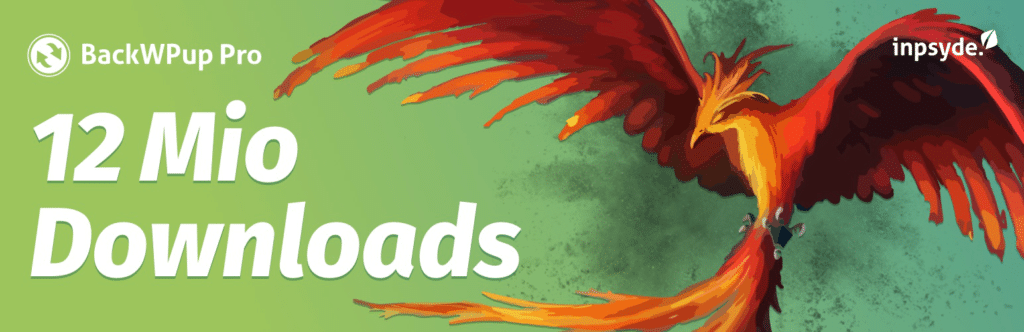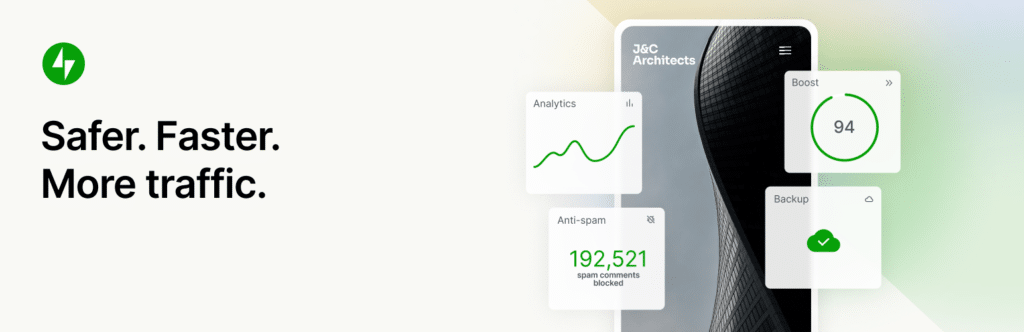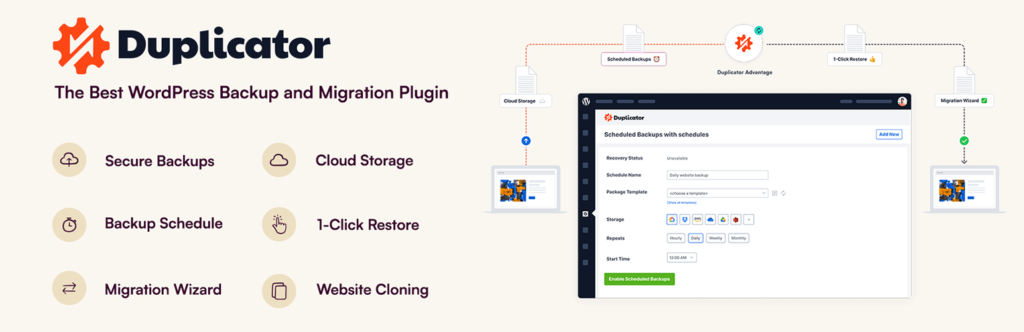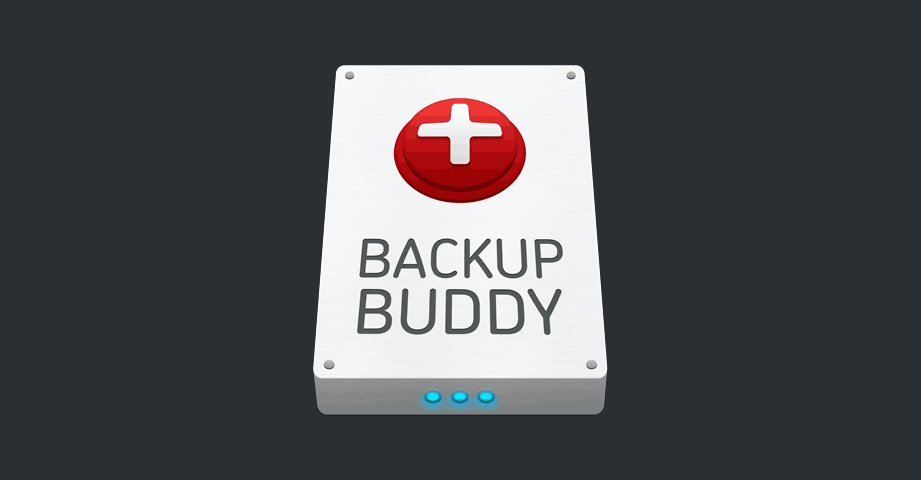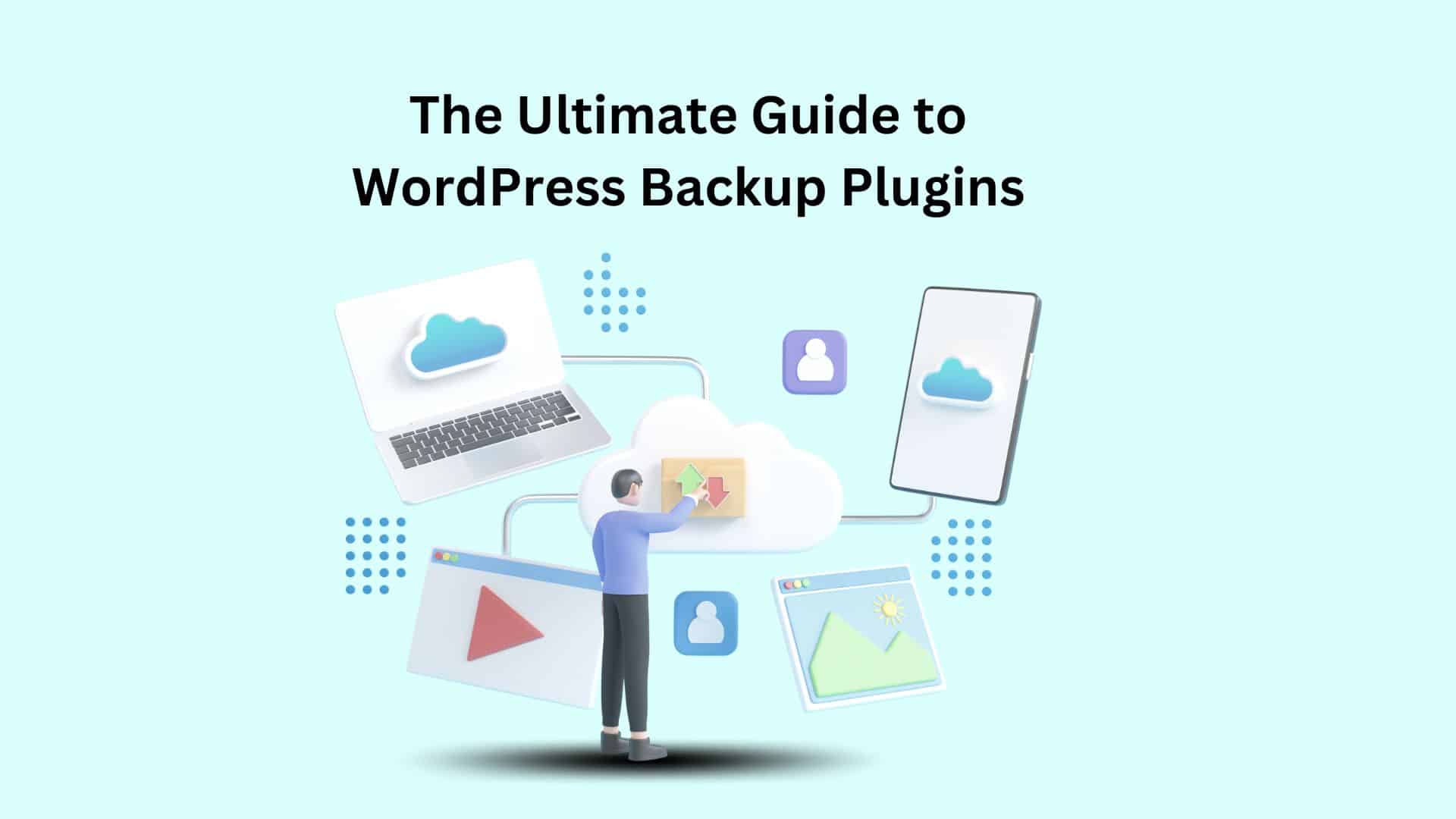
The Ultimate Guide to WordPress backup plugins : Protect Your Website Today
fIn the vast digital landscape, where websites are the cornerstone of businesses and personal brands alike, safeguarding your online presence is paramount. One crucial aspect of this protection is ensuring you have reliable backups in place. In this comprehensive guide, we’ll delve into the world of WordPress backup plugins, exploring their significance, the risks of neglecting backups, and the top plugins to fortify your website’s defenses.
Understanding the Importance of Website Backups
Before we embark on our journey into the realm of backup plugins, let’s grasp the gravity of website backups. Your website is a digital entity, vulnerable to various threats like server crashes, hacks, and human errors. Without a safety net in the form of backups, you risk losing valuable data, countless hours of work, and, potentially, your online reputation.
The Role of Backup Plugins in WordPress
Enter WordPress backup plugins, the unsung heroes of the digital world. These plugins are designed to automate the backup process, ensuring that your website’s data is regularly copied and stored securely. They offer peace of mind, allowing you to focus on creating content and growing your online presence, knowing that your data is safe and sound.
Why You Need a Backup Plugin
Now that we understand the significance of website backups, let’s explore why having a dedicated backup plugin is not just an option but a necessity.
The Risks of Not Having a Backup
Picture this: You wake up one morning to find that your website is down, and all your content has vanished into thin air. Without a backup, there’s no easy way to recover your precious data. Whether it’s a technical glitch, a hacker’s intrusion, or a simple human error, the risks of not having a backup in place are too great to ignore.
Benefits of Using a Backup Plugin
Backup plugins offer a lifeline in the digital wilderness. Here are some compelling reasons why you should consider using one:
Data Protection
A wordpress backup plugin ensures that your website’s data, including posts, pages, images, and databases, is regularly saved to a secure location. This means that even if disaster strikes, you can restore your site to a previous state with ease.
Easy Restoration
Imagine being able to recover your website with just a few clicks. That’s the magic of backup plugins. They simplify the restoration process, sparing you from the complexities of manual data recovery.
Peace of Mind
Knowing that your website is backed up regularly provides an invaluable sense of security. You can sleep soundly, knowing that your hard work is protected.
Real-Life Example: The Great Blog Crash of 2022
To drive home the importance of backups, let’s recount the tale of Sarah, an ambitious blogger who had just hit her stride. Her travel blog, filled with vivid stories and stunning photos, was gaining traction. One fateful day, her website experienced a catastrophic server failure. Without a backup, Sarah lost years of content and the trust of her audience. Don’t let this happen to you. Back up your site!
Features to Look for in a Backup Plugin
Not all wordpress backup plugins are created equal. To choose the right one for your WordPress website, you need to be aware of the essential features that make a backup plugin reliable and efficient.
Automatic Backups
A top-notch backup plugin should offer automated backups on a schedule that suits your needs. Set it and forget it—let the plugin do the work for you.
Scheduled Backups
Scheduled backups ensure that your data is consistently saved at specified intervals, reducing the chances of data loss between backups.
Cloud Storage Integration
The ability to store backups in the cloud, such as on services like Dropbox or Google Drive, ensures redundancy and accessibility.
Incremental Backups
Incremental backups save only the changes made since the last backup, reducing storage space and backup time.
One-Click Restoration
In the event of a disaster, a one-click restoration feature simplifies the process of getting your website back up and running.
Compatibility with Your WordPress Version
Ensure that the backup plugin is compatible with your WordPress version to avoid compatibility issues and potential conflicts.
User-Friendly Interface
A user-friendly interface makes it easy for beginners and experienced users alike to set up and manage backups effortlessly.
Top Backup Plugins for WordPress
Now that you know what to look for, let’s explore the top WordPress backup plugins that can fortify your website’s defenses.
UpdraftPlus
UpdraftPlus is a popular wordpress backup plugin known for its reliability and user-friendly interface.
Key Features
- Scheduled Backups: Easily configure automated backups on a schedule that suits your needs.
- Multiple Storage Options: Store your backups in various locations, including cloud services like Dropbox, Google Drive, and Amazon S3.
- Easy Migration: UpdraftPlus simplifies the process of moving your site to a new host or domain.
User Testimonial: Sarah’s Seamless Site Recovery
Sarah, our intrepid blogger, learned her lesson the hard way. After adopting UpdraftPlus, she experienced a seamless recovery process when her website encountered a server meltdown. “UpdraftPlus saved my blogging career,” she exclaimed.
BackWPup
BackWPup is a versatile wordpress backup plugin with a wide array of features.
Noteworthy Features
- Flexible Backup Options: BackWPup offers various backup types, including database backups, file backups, and even WordPress XML exports.
- Encryption and Compression: Keep your backups secure with encryption and reduce storage space with compression.
- Efficient Storage Management: Easily manage your backup files and schedule cleanup to save storage space.
User Success Story: Bob’s Blog Back from the Brink
Bob, a small business owner, faced a near-catastrophe when his e-commerce site crashed. Thanks to BackWPup, he restored his website and customer data, saving his business from potential disaster.
VaultPress (Jetpack Backup)
VaultPress, now part of the Jetpack plugin suite, offers comprehensive backup and security features.
Exceptional Features
- Real-Time Backups: VaultPress provides real-time backups of your website, ensuring that even the most recent changes are protected.
- Security Scans: Regular security scans help detect and prevent threats before they can harm your site.
- Automated Fixes: In case of security issues, VaultPress can automatically fix many common problems.
A Tale of Website Salvation: Tina’s Troublesome Travel Blog
Tina, a fellow travel blogger, had her website saved by VaultPress when a malicious attack threatened to erase her years of travel stories and photos.
Duplicator
Duplicator is not just a backup plugin; it’s a complete website migration and cloning tool.
Standout Features
- Migration and Cloning: Duplicator excels in site migration and cloning, making it an excellent choice for developers and site builders.
- Package Creation: Create packages for your site, making it easy to move or duplicate your WordPress installations.
- Advanced Options: Duplicator offers advanced customization options for experienced users.
John’s Journey: How Duplicator Rescued His Online Store
John, an e-commerce entrepreneur, faced a critical server failure. With Duplicator’s help, he not only restored his website but also expanded his online presence.
BackupBuddy
BackupBuddy is a comprehensive backup plugin known for its robust features.
Notable Attributes
- Complete Site Backups: BackupBuddy allows you to back up your entire site, including themes, plugins, and media files.
- Stash Live: A cloud-based storage solution, Stash Live ensures that your backups are secure and easily accessible.
- Easy Migration: Whether you’re moving hosts or domains, BackupBuddy simplifies the migration process.
The Legend of Lisa: How BackupBuddy Saved Her E-commerce Empire
Lisa’s e-commerce empire was in jeopardy when her website crashed during a peak sales season. BackupBuddy’s quick restoration capabilities allowed her to continue serving her customers without interruption.
How to Choose the Right Backup Plugin
With these fantastic options at your disposal, how do you choose the right backup plugin for your WordPress website? Let’s explore the key considerations.
Assessing Your Website’s Needs
First and foremost, evaluate your website’s specific requirements. Consider factors like the size of your site, the frequency of updates, and the criticality of your content.
Compatibility with Other Plugins and Themes
Ensure that the backup plugin you choose works seamlessly with your existing plugins and themes. Compatibility issues can lead to conflicts and disruptions.
Pricing Considerations
While many backup plugins offer free versions, consider the cost of premium features or additional storage if needed.
User Reviews and Reputation
Read user reviews and testimonials to gauge the reliability and user-friendliness of the plugin. A good reputation is a strong indicator of quality.
A Decision-Making Checklist
Create a checklist that includes your website’s specific needs and the features that matter most to you. Use this checklist to compare different backup plugins and make an informed decision.
Best Practices for WordPress Backups
Choosing the right backup plugin is just the beginning. To ensure the safety of your website, follow these best practices:
Setting Up a Backup Schedule
Regularly schedule backups to capture your website’s latest changes and updates.
Storing Backups Securely
Store your backups in secure locations, preferably off-site or in the cloud, to protect against server failures.
Regularly Testing Your Backups
Don’t wait until disaster strikes to test your backups. Regularly verify that your backups can be successfully restored.
Keeping Your WordPress Core, Plugins, and Themes Updated
Ensure that your WordPress core, plugins, and themes are up to date. Outdated software can be vulnerable to security threats.
Creating a Disaster Recovery Plan
Prepare for the worst-case scenario by having a disaster recovery plan in place. Know how to react if your website experiences a catastrophic failure.
Conclusion
In the ever-evolving digital landscape, where websites are the lifeblood of businesses and personal brands, the need for robust backup solutions cannot be overstated. A reliable backup plugin is your safety net, protecting your hard work, your data, and your peace of mind. By making an informed choice and following best practices, you can safeguard your digital presence and ensure that your online journey is a smooth and secure one.
FAQs (Frequently Asked Questions)
- What is a WordPress backup plugin?
-
- A WordPress backup plugin is a tool that automates the process of creating copies of your website’s data, including files and databases, to protect against data loss.
- How often should I back up my WordPress site?
-
- It’s recommended to schedule daily or weekly backups depending on how frequently you update your website. Critical updates may also prompt immediate backups.
- Can I rely solely on hosting backups?
-
- While hosting backups are useful, it’s advisable to use a dedicated backup plugin for added control and security. Hosting backups may not always cover all aspects of your website.
- Are these backup plugins beginner-friendly?
-
- Yes, most backup plugins mentioned in this guide offer user-friendly interfaces and straightforward setup processes, making them suitable for beginners.
- What happens if I don’t have a backup when my site crashes?
-
- Without a backup, you risk losing all your website data, which can be devastating. A backup plugin acts as your safety net in such situations.