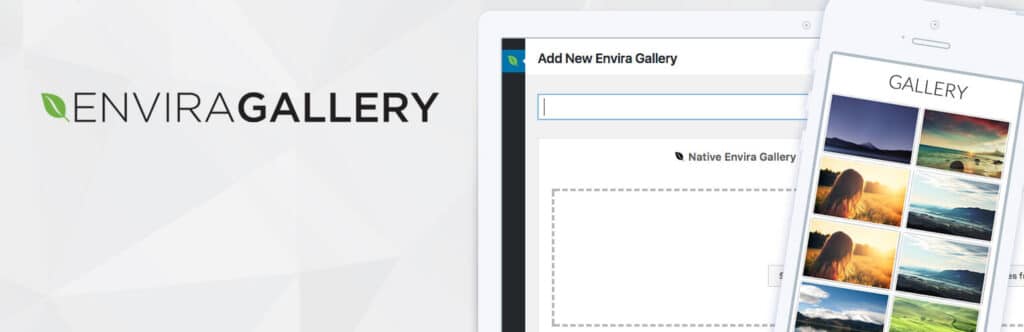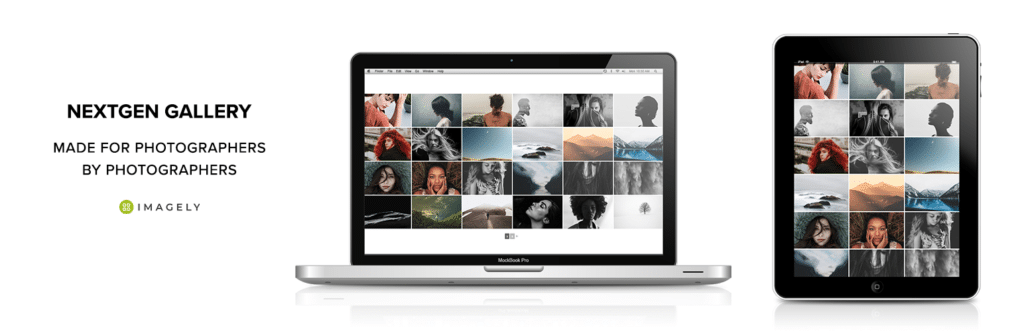Boost Your Website’s Visual Appeal with the Best WordPress Gallery Plugins
In the ever-evolving landscape of digital marketing, having a visually appealing website is essential to captivate your audience. WordPress, as one of the most popular content management systems, offers a plethora of tools and plugins to enhance your website’s aesthetics. Among these, WordPress gallery plugins stand out as they allow you to showcase images and videos in a stunning and organized manner.
In this comprehensive guide, we’ll dive into the world of WordPress gallery plugins. You’ll discover why these plugins are crucial for your website, how to choose the right one, and how to optimize your gallery for search engines. Let’s embark on this visual journey!
What Are WordPress Gallery Plugins?
WordPress gallery plugins are extensions or add-ons that enhance the functionality of your WordPress website by enabling you to create and display visually appealing images and video galleries. These plugins offer a wide range of features, such as lightbox effects, responsive design, and customization options, making them indispensable tools for businesses and individuals looking to showcase their visual content effectively.
Benefits of Using Gallery Plugins
Enhanced Visual Appeal
The primary benefit of using WordPress gallery plugins is the significant boost in visual appeal. These plugins allow you to create stunning galleries that can captivate your visitors, encouraging them to explore your website further.
Improved User Experience
User experience plays a vital role in retaining website visitors. Gallery plugins offer features like easy navigation, smooth transitions, and mobile responsiveness, ensuring that users have a seamless and enjoyable experience while exploring your visual content.
Organized Content
Organizing your visual content becomes a breeze with gallery plugins. You can categorize images, create albums, and add descriptions, making it easier for users to find the content they are interested in.
Choosing the Right WordPress Gallery Plugin
Factors to Consider
Selecting the right gallery plugin for your WordPress website is crucial for achieving your desired results. Here are some factors to consider:
Compatibility
Ensure that the plugin you choose is compatible with your WordPress version. Check for regular updates and support to guarantee a smooth experience.
Features
Different gallery plugins offer various features. Evaluate your needs and opt for a plugin that provides the functionalities you require. Common features include lightbox effects, social media integration, and image optimization.
Performance
Gallery plugins can impact your website’s loading speed. Look for plugins that are optimized for performance to ensure fast and efficient loading of your visual content.
Top WordPress Gallery Plugins
To make your decision-making process easier, here are some of the top WordPress gallery plugins to consider:
Envira Gallery
Envira Gallery is a user-friendly plugin that offers a wide range of customization options. It is known for its responsive design and lightning-fast speed.
NextGEN Gallery
NextGEN Gallery is a feature-rich plugin that allows you to create stunning galleries with ease. It offers options for e-commerce integration, making it suitable for online stores.
FooGallery
FooGallery is a highly customizable plugin that offers drag-and-drop functionality. It is known for its flexibility and ease of use.
Installing and Configuring Your Chosen Plugin
Installation Steps
Now that you’ve selected the perfect WordPress gallery plugin for your website let’s walk through the installation process:
- Log in to your WordPress dashboard.
- Navigate to the “Plugins” section.
- Click on “Add New.”
- Search for your chosen gallery plugin.
- Click “Install Now.”
- After installation, click “Activate.”
Configuration Tips
Configuring your gallery plugin correctly is essential to maximize its potential. Here are some tips:
- Set your gallery’s layout and style according to your website’s theme.
- Organize your images into categories or albums.
- Configure gallery settings such as image size, spacing, and captions.
- Test your gallery on different devices to ensure responsiveness.
Optimizing Your Gallery for SEO
While visual content can be captivating, it also plays a crucial role in search engine optimization (SEO). Here’s why SEO matters for your WordPress gallery:
- Improved Visibility: Optimizing your gallery for SEO can increase its visibility in search engine results, driving organic traffic to your website.
- Better User Experience: SEO-friendly galleries are easier for search engines to crawl, ensuring that users can find your visual content effortlessly.
SEO Best Practices for Galleries
Keyword Optimization
Begin by selecting a relevant keyword for your gallery. Ensure it is included in the gallery’s title, alt text, and description. Additionally, use the keyword in the H2 heading to enhance SEO.
Image Optimization
Compress and optimize your images to reduce loading times. Use descriptive file names and alt tags for images to improve search engine accessibility.
Mobile Responsiveness
Ensure that your gallery is mobile-friendly. Google gives preference to mobile-responsive websites, making it crucial for SEO rankings.
Frequently Asked Questions (FAQs)
1. What is the ideal image resolution for a WordPress gallery?
The ideal image resolution for a WordPress gallery depends on your website’s design and layout. However, it’s generally recommended to use high-quality images with resolutions of at least 1920×1080 pixels for a crisp and visually appealing display.
2. How can I ensure my gallery is mobile-friendly?
To make your gallery mobile-friendly, choose a gallery plugin that offers responsive design options. Test your gallery on various mobile devices to ensure it displays correctly and is easy to navigate.
3. Can I use gallery plugins for e-commerce websites?
Yes, many gallery plugins are suitable for e-commerce websites. Look for plugins that offer e-commerce integration, allowing you to showcase products effectively and boost sales.
4. What are some common SEO mistakes to avoid with galleries?
Some common SEO mistakes to avoid with galleries include:
- Neglecting to optimize image alt text.
- Using non-descriptive file names for images.
- Overlooking mobile responsiveness.
Ensure you follow SEO best practices to maximize your gallery’s visibility.
Conclusion
Incorporating a WordPress gallery plugin into your website is a surefire way to enhance its visual appeal, engage visitors, and improve SEO rankings. By following the guidelines outlined in this guide, you can select the perfect plugin, configure it for optimal performance, and ensure that your gallery is search engine-friendly.
Remember, in the world of digital marketing, a picture is worth a thousand words, and with the right WordPress gallery plugin, your website can tell a captivating visual story that keeps visitors coming back for more. So, why wait? Start boosting your website’s visual appeal today with the power of WordPress gallery plugins!