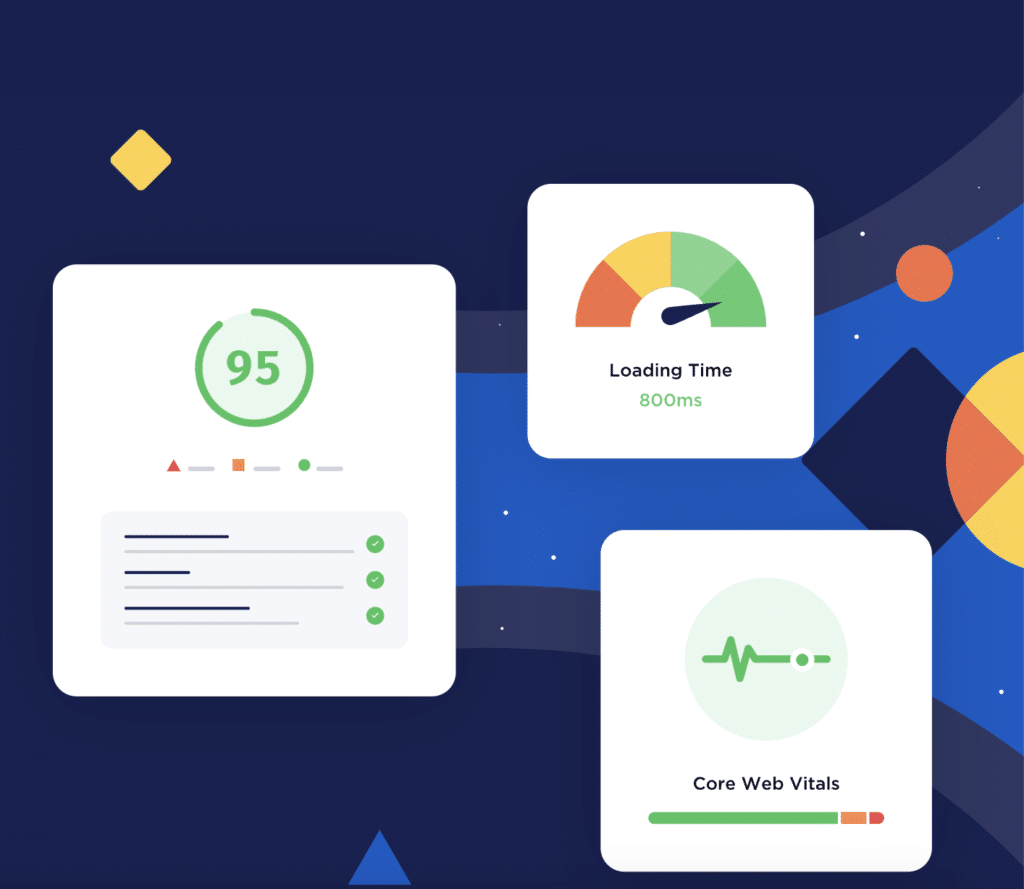WordPress Cache Free Plugins to Improve Performance
WordPress is a powerful and popular content management system that is used by millions around the world. Unfortunately, it can slow down due to the sheer amount of data needed for its platform. This can take away from user experience (UX) and even impact SEO rankings in search engine results pages (SERPs). To help speed up your WordPress website, there are several free cache plugins available that can improve performance and reduce the load on your server. Here is a list of some of the best free WordPress cache plugins with their strengths and weaknesses pointed out.
W3 Total Cache
W3 Total Cache is one of the most popular caching plugins for WordPress. It provides a comprehensive set of features that are designed to improve website performance. It helps by minifying HTML, CSS, and JavaScript; caching pages for faster loading times; and providing content delivery network (CDN) integration. The plugin also comes with an in-built monitoring system which can help you track the performance of your website over time.
Pros:
- Comprehensive set of features
- Minify HTML, CSS, and Javascript
- Caching pages for faster loading times
- Content delivery network (CDN) integration
- Monitor website performance over time
Cons:
- Too many features can make it difficult to use
Download Free Version | Buy Pro Version
WP Super Cache
WP Super Cache is a popular free caching plugin that is designed to make your WordPress website load faster. It creates static HTML files from dynamic pages so that these pages can be served up more quickly. This makes it easier for visitors to access the content they are looking for, without needing to wait for slower loading times. The plugin also allows you to enable and disable caching as needed in order to customize your experience further.
Pros:
- Creates static HTML files from dynamic pages
- Makes it easier for visitors to access content quickly
- Easily enable and disable caching options
- Lightweight plugin with minimal impact on resources
Cons:
- Doesn’t offer as many features as other plugins
WP Fastest Cache
WP Fastest Cache is another popular free caching plugin for WordPress. It offers a range of features that are designed to make your website run faster by minimizing the amount of resources needed to load pages. The plugin also provides browser caching, which can help improve loading times further by storing certain elements in the visitor’s browser and not needing to download them again each time they access the page.
Pros:
- Minimizes resources needed to load pages
- Browser caching for improved loading times
- Includes options for minifying HTML, CSS, and Javascript files
- Simple interface makes it easy to use
Cons:
- Doesn’t provide as many features as some other caching plugins
- Not compatible with all third-party plugins and themes
Download Free Version | Buy Pro Version
WP-Optimize
WP-Optimize is a free WordPress caching plugin that offers features to help improve the speed of your website. The plugin compresses images, minifies HTML, CSS, and Javascript files, and also has options for setting up browser caching. It also includes an option to delete unnecessary data from the database, which can help reduce the size of your website and improve loading times further.
Pros:
- Compresses images and other media files
- Minifies HTML, CSS, and Javascript files
- Includes options for browser caching
- Removes unnecessary data from the database
- Simple and straightforward setup process
Cons:
- Doesn’t provide as many features as some other caching plugins
- Not compatible with all third-party plugins and themes
Download Free Version | Buy Pro Version
WP Rocket
WP Rocket is a premium cache plugin for WordPress, renowned for its ability to dramatically improve page loading speed. The plugin simplifies the technical aspects of caching through its user-friendly interface, making it a top choice for beginners. WP Rocket offers page caching, cache preloading, and static file compression functionalities. Additionally, it provides features like Lazyload for images, database optimization, and Google Fonts optimization.
Pros:
- Easy to configure, making it ideal for beginners
- Provides page caching, cache preloading, and static file compression
- Includes Lazyload for images, leading to faster page load times
- Offers database optimization, reducing bloat and improving performance
- Compatible with most third-party plugins and themes
Cons:
- Unlike WP Fastest Cache and WP Super Cache, WP Rocket is not free
- Advanced features might seem overwhelming to new users
- Limited support options available for troubleshooting
LiteSpeed Cache
LiteSpeed Cache is a highly effective, free WordPress cache plugin engineered to deliver superior performance to your WordPress sites. It incorporates an exclusive server-level cache and a multitude of optimization features. The plugin is built to interact with a LiteSpeed server’s built-in cache, ensuring a speedy website performance.
Pros:
- Offers server-level caching for the utmost efficiency
- Excellent array of optimization features including minification of CSS, Javascript and HTML, image optimization, and database optimization
- Provides lazyload feature for faster media loading
- Compatible with popular WordPress plugins and themes
- Free to use with premium features available
Cons:
- Maximum benefits can only be reaped if you’re using a LiteSpeed server
- May be a bit complex to configure for beginners
- Some users have reported compatibility issues with specific themes
Comet Cache
Comet Cache, previously known as ZenCache or Quick Cache, is another powerful and easy-to-use WordPress caching solution. It comes with a simple and well-explained configuration and offers options for client-side caching and ability to cache logged-in users.
Pros:
- Simple setup process and user-friendly for beginners
- Provides client-side caching and the ability to cache logged-in users
- Offers GZIP compression to optimize web browser rendering
Cons:
- Lacks some advanced features offered by other caching plugins
- No option for database caching
- Limited support options for troubleshooting
Download Free Version | Buy Pro Version
Cache Enabler
Cache Enabler is a free WordPress cache plugin developed by KeyCDN. This plugin stands out due to its simplicity and effectiveness, making it a go-to choice for those who are new to caching plugins.
One of the key strengths of Cache Enabler is its ability to generate static HTML files and serve them directly, vastly reducing the loading time of your WordPress site. It also offers the unique feature of serving WebP images without JavaScript, providing a significant speed boost.
Pros:
- Cache Enabler is easy to set up and use, which makes it a great choice for beginners and those who want a simple but effective caching solution.
- The plugin’s ability to generate static HTML files and serve them directly dramatically reduces the loading time of your WordPress site, providing a fast and smooth user experience.
- Its unique feature of serving WebP images without JavaScript gives your site a significant speed boost, further enhancing user experience.
Cons:
- Cache Enabler lacks some of the advanced features found in other caching plugins, and thus may not be the best choice for larger sites with heavy traffic.
- There are occasional reports of compatibility issues with certain themes and plugins.
- In comparison to some of its competitors, Cache Enabler has fewer customization options, which could be a downside for those seeking more control over their caching setup.