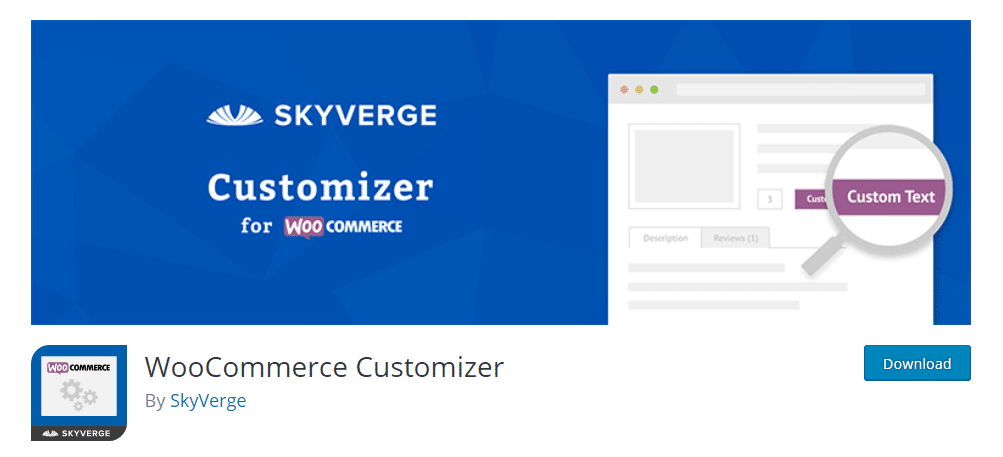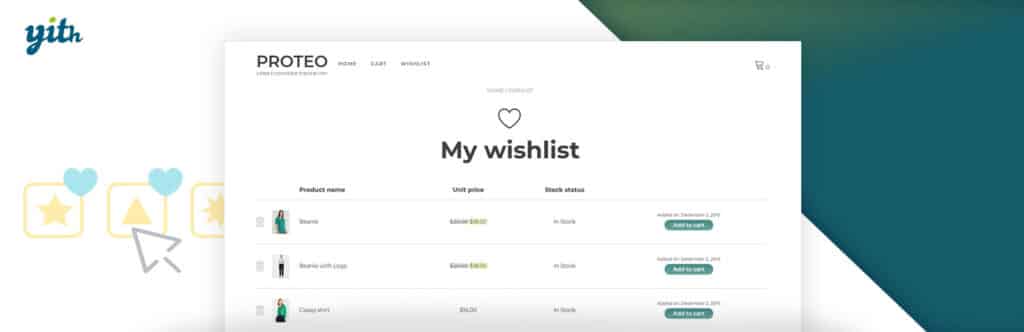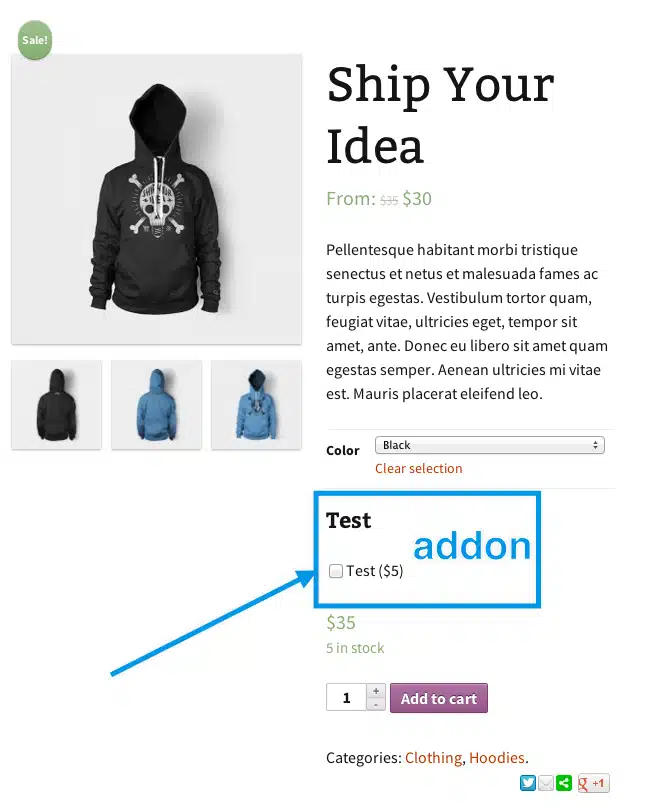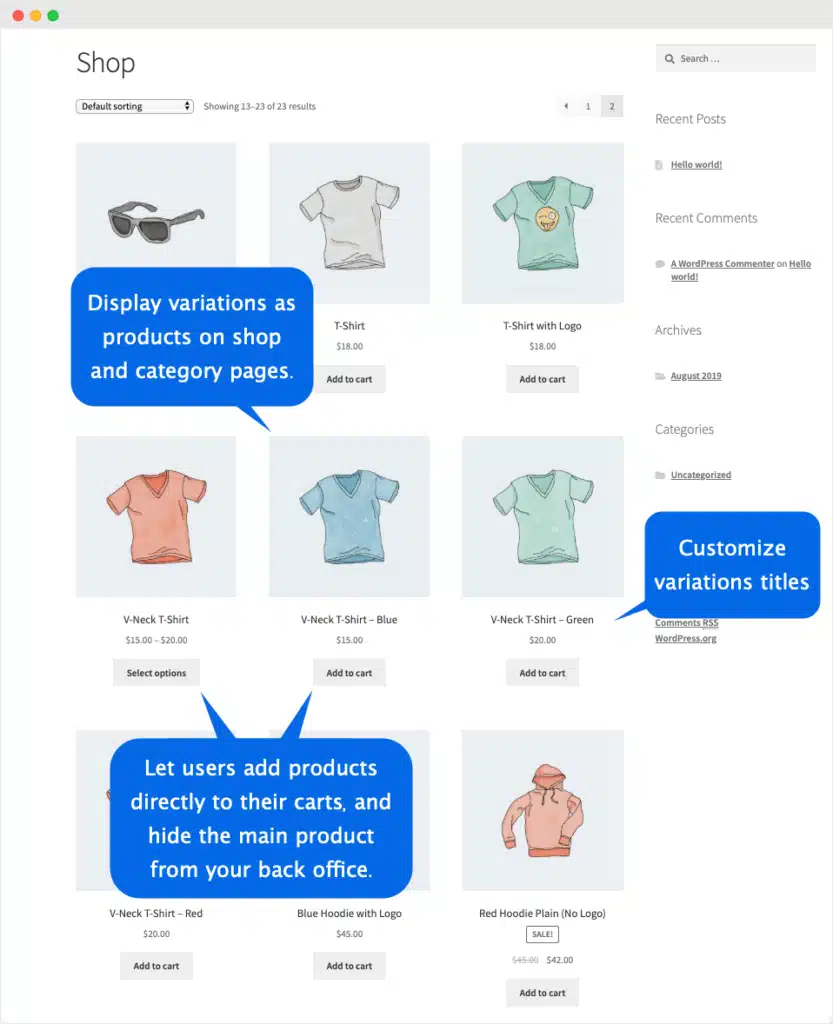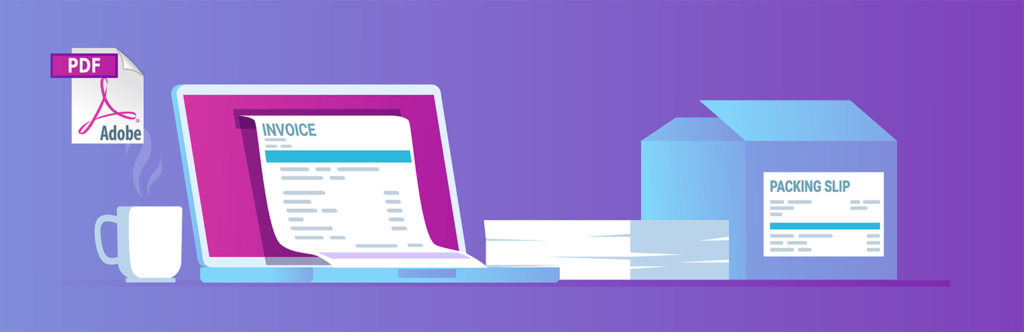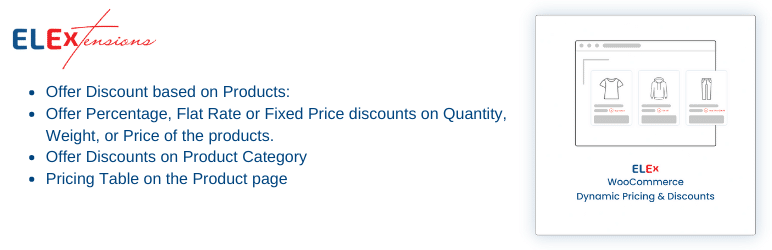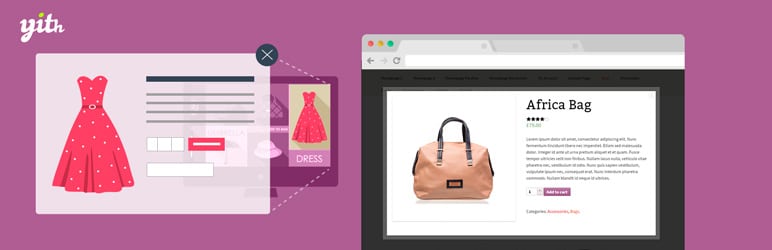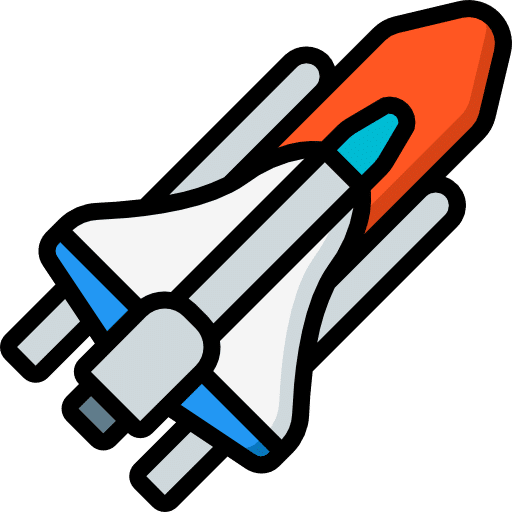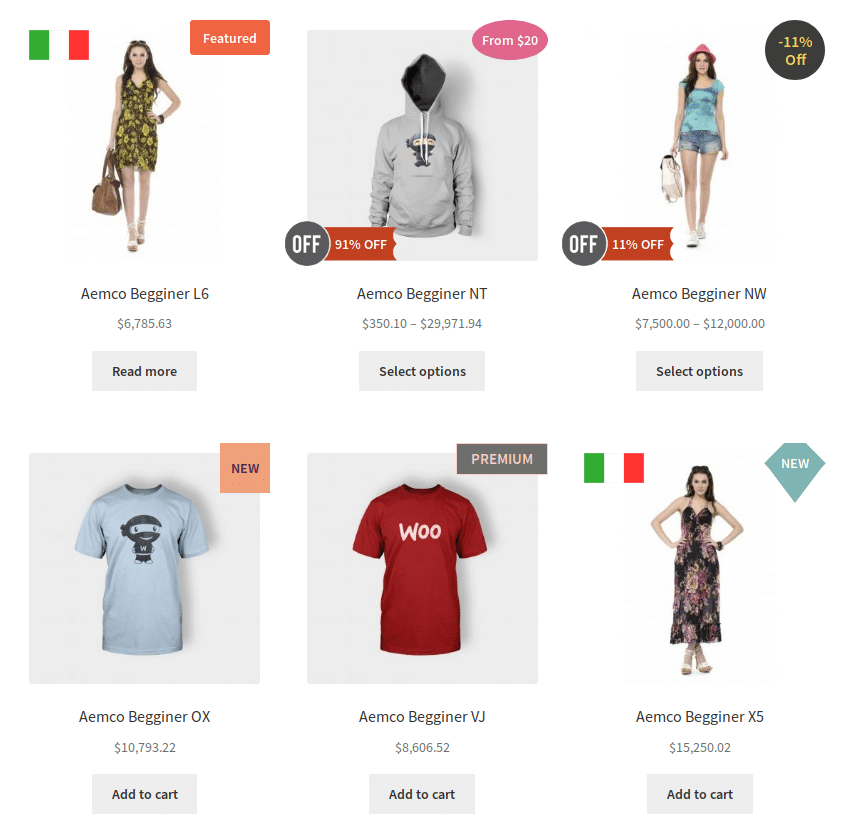Top 12 Best WooCommerce Plugins For Your Online Store
WooCommerce powers a significant portion of the online stores on the web, and for good reason. It’s intuitive, extensible, and, most importantly, a powerful tool for selling products online. Plugins, in particular, can help users tap into WooCommerce’s full potential, bolstering functionality and providing a more streamlined user experience.
Understanding Plugins
Essentially, plugins are software components that add specific features to an existing software application – in this case, your WooCommerce store. They play a crucial role in an e-commerce setup, extending the functionality of your store and allowing for customization to meet specific business needs.
Evaluation Criteria for Best WooCommerce Plugins
When selecting the perfect plugin for your WooCommerce store, it’s crucial to consider your specific business requirements. Whether you’re looking to enhance SEO optimization, streamline the checkout process, or customize various aspects of your online store operations, a wide array of plugins cater to virtually every facet of your e-commerce venture. Additionally, if you’re aiming to boost your website’s speed and performance, you might also want to explore options like a WordPress cache free plugin. With the right plugin, such as one that optimizes caching, you can not only enhance SEO and customize your store but also ensure faster loading times, ultimately providing an exceptional shopping experience for your customers.
Analysis of Top 12 WooCommerce Plugins
Here we delve into some of the top WooCommerce plugins, each with its unique features and benefits:
Yoast WooCommerce SEO plugin
The Yoast WooCommerce SEO plugin is essential for any online store looking to improve its search engine rankings. This plugin integrates seamlessly with your WooCommerce store, optimizing your product pages, breadcrumb navigation, and shopping cart to enhance visibility on search engines.
Key Features:
- SEO optimization for product pages
- Improved breadcrumb navigation
- OpenGraph and Twitter metadata for product pages
- Seamless integration with WooCommerce
Price: The Yoast WooCommerce SEO plugin costs $69 for a single site license, with options for up to 10 sites.
Reviews: Users rave about the Yoast WooCommerce SEO plugin, noting that it’s user-friendly and effective. It has a 4.9 out of 5-star rating on the WordPress plugin repository, with users praising its comprehensive SEO tools and ease of use.
WooCommerce Multilingual
WooCommerce Multilingual is a must-have plugin for online stores operating in global markets. It allows you to translate your product pages, categories, and variations, facilitating a more inclusive and accessible shopping experience for your international customers.
Key Features:
- Easy translation of product pages, categories, and variations
- Compatibility with over 40 languages
- Seamless integration with WooCommerce
Price: WooCommerce Multilingual is a free plugin, making it a cost-effective way to expand your store’s global reach.
Reviews: Users have given WooCommerce Multilingual high praise, noting its ease of use, extensive language compatibility, and seamless integration with WooCommerce. It has a 4.6 out of 5-star rating on the WordPress plugin repository, with users particularly highlighting the excellent customer support.
WooCommerce Customizer
The WooCommerce Customizer plugin is designed to give online store owners greater control over the appearance and functionality of their WooCommerce store. This plugin provides a simple and user-friendly interface, allowing users to tweak and customize various aspects of their store without touching any code.
Key Features:
- Easy customization of button texts, labels, and other WooCommerce elements
- Facilitates effortless tweaks to product numbers displayed per page
- Allows for the customization of WooCommerce products and shop pages
Price: The WooCommerce Customizer is a free plugin, making it an accessible tool for store owners looking to personalize their WooCommerce store without additional cost.
Reviews: Users find the WooCommerce Customizer plugin invaluable, praising its ease of use and versatility. It has a 4.5 out of 5-star rating on the WordPress plugin repository, with users frequently citing the plugin’s ability to simplify what would otherwise require complex code changes.
YITH WooCommerce Wishlist
The YITH WooCommerce Wishlist plugin is a powerful tool that allows customers to create wishlists of products they want to purchase in the future. It greatly enhances the shopping experience by allowing customers to save and manage their favorite products easily.
Key Features:
- Enables customers to create and manage wishlists
- Allows for customization of the wishlist page’s appearance
- Offers email sharing of wishlists with friends and family
- Seamless integration with WooCommerce
Price: The basic version of YITH WooCommerce Wishlist is free, but a premium version is available starting at $94.99 for a single site license, with additional features like product variations in the wishlist and promotional emails.
Reviews: The YITH WooCommerce Wishlist plugin has received positive feedback from users, who appreciate its ease of use and customer-friendly features. It has a 4.2 out of 5-star rating on the WordPress plugin repository, with users commending the plugin’s ability to enhance customer engagement and drive sales.
WooCommerce Direct Checkout
The WooCommerce Direct Checkout plugin is an innovative tool designed to streamline the checkout process in your online store. This plugin simplifies the buying process for your customers, reducing the number of steps required to complete a purchase and subsequently enhancing the user experience.
Key Features:
- Simplifies the checkout process by allowing customers to bypass the cart page
- Enables one-page checkout by including all the necessary fields on the product page
- Provides an option to customize the “Add to Cart” button text
- Seamless integration with WooCommerce
Price: The WooCommerce Direct Checkout plugin offers a free version with basic features. A premium version is also available, starting at $19, which provides additional features like quick purchase buttons and checkout page customization.
Reviews: Users laud the WooCommerce Direct Checkout plugin for its functionality and ease of use. It has a 4.5 out of 5-star rating on the WordPress plugin repository, with users noting its efficiency in streamlining the checkout process and its positive impact on conversion rates.
WooCommerce Product Add-ons
WooCommerce Product Add-ons is an incredibly versatile plugin that allows store owners to offer additional product personalization options. This plugin allows customers to customize their purchases, making it perfect for stores selling customizable items like t-shirts, gift boxes, or personalized jewelry.
Key Features:
- Allows customers to personalize products with custom text, dropdowns, checkboxes, and more
- Supports conditional logic for showing/hiding add-on fields based on other selections
- Integration with the WooCommerce core product variations
- Seamless integration with WooCommerce
Price: WooCommerce Product Add-ons start at $49 for a single site license, with options available for up to 25 sites.
Reviews: The WooCommerce Product Add-ons plugin is widely praised by users for its functionality and customization features. It has a 4.5 out of 5-star rating on the WordPress plugin repository, with users particularly appreciating the ability to offer their customers an enhanced, personalized shopping experience.
WooCommerce Show Single Variations
The WooCommerce Show Single Variations plugin is a highly practical tool that empowers store owners to display each product variation as a separate item on the shop page. This plugin offers a more in-depth and detailed visual representation for customers, enhancing their shopping experience by granting them a comprehensive view of all available product options.
Key Features:
- Displays all product variations as individual items on shop and category pages
- Allows each variation to be individually added to the cart from the shop page
- Offers filter options for customers to sort by product variations
- Seamless integration with WooCommerce
Price: The WooCommerce Show Single Variations plugin is available at $79 for a single site license, with options available for up to 25 sites.
Reviews: Users have praised the WooCommerce Show Single Variations plugin’s versatility and functionality, earning it a 4.7 out of 5-star rating on the WordPress plugin repository. Users appreciate the ability to showcase a diverse range of products, and the positive impact on customer engagement and sales is frequently highlighted.
WooCommerce PDF Invoices & Packing Slips
The WooCommerce PDF Invoices & Packing Slips plugin is essential for managing your online store’s documentation. This plugin automatically adds a PDF invoice to the order confirmation emails sent to your customers. It also allows the store owners to download or print invoices and packing slips directly from the WooCommerce order admin.
Key Features:
- Automatically attaches PDF invoices to WooCommerce emails
- Allows customers and store owners to download invoices from their accounts
- Provides fully customizable HTML/CSS invoice templates
- Includes a bulk generator to create multiple invoices in one click
- Seamless integration with WooCommerce
Price: The WooCommerce PDF Invoices & Packing Slips plugin is free with basic features. However, premium extensions with additional features like custom fields, sequential invoice numbering, and premium support are available, starting at $59 for a single site license.
Reviews: This plugin enjoys a 4.6 out of 5-star rating on the WordPress repository. Users have commended the plugin for its range of features, ease of use, and particularly for its customer service. The functionality to customize invoices and packing slips is highly appreciated by users for catering to their specific needs.
ELEX Dynamic Pricing and Discounts Plugin for WooCommerce
The ELEX Dynamic Pricing and Discounts Plugin for WooCommerce is a powerful and versatile tool that allows store owners to create and manage pricing and discount rules. This plugin helps to drive sales and customer engagement by offering deals that are both enticing and flexible.
Key Features:
- Allows creation of percentage-based, flat discount, or fixed price rules
- Facilitates setting up of bulk pricing discounts, special offers, and cart discounts
- Supports category-based, tag-based, and product-based discounts
- Enables scheduling of discounts for a specific period
- Seamless integration with WooCommerce
Price: The ELEX Dynamic Pricing and Discounts Plugin for WooCommerce offers a free version with basic discount rules. The Pro version is available for advanced features and premium support, starting at $79 for a single site license.
Reviews: Users acclaim the ELEX Dynamic Pricing and Discounts Plugin for its advanced features, user-friendly interface, and prompt customer service. It has a 4.3 out of 5-star rating on the WordPress plugin repository, with users lauding its robust functionality and versatility in setting up various discount rules.
WooCommerce Quick View
The WooCommerce Quick View plugin is an outstanding tool to enhance the customer shopping experience. It allows customers to preview product details within the shop page itself without having to navigate to the individual product page. This streamlined browsing experience encourages customer engagement and ultimately drives sales.
Key Features:
- Allows customers to view product details from the shop page
- Provides a customizable quick-view button
- Supports all product types, including variable products
- Seamless integration with WooCommerce
Price: The WooCommerce Quick View plugin is free to use. However, there is also a Pro version available with advanced features like additional customization options and premium support, starting at $29 for a single site license.
Reviews: The WooCommerce Quick View plugin has received a 4.4 out of 5-star rating on the WordPress plugin repository. Users often compliment the plugin’splugin’s functionality and the smooth browsing experience it offers. The quick view feature is highly appreciated for its role in increasing user engagement and enhancing the overall shopping experience.
Booster for WooCommerce
Booster for WooCommerce is a robust and comprehensive plugin equipped with a range of features designed to enhance the functionality of any WooCommerce store. It allows store owners to fine-tune every aspect of their online shop, from pricing and currencies to labels, buttons, and much more.
Key Features:
- Allows for global discounts and advanced pricing management
- Supports multiple currencies and exchange rates
- Provides options for customizing labels, buttons, and product visibility
- Includes additional shipping and payment gateway options
- Offers tools for improving customer experience, such as PDF Invoicing and packing slips
Price: Booster for WooCommerce is free for the basic version. A Plus version with additional features and priority support is available, with prices starting at $79.99 for a single site license.
Reviews: Booster for WooCommerce has received widely favorable reviews, earning a 4.5 out of 5-star rating on the WordPress plugin repository. Users have commended its vast array of features, the flexibility it offers, and the continuous updates and improvements. The plugin’splugin’s ability to customize nearly every aspect of a WooCommerce store is often highlighted in reviews.
Advanced Product Labels for WooCommerce
Advanced Product Labels for WooCommerce is a powerful plugin that helps boost your products’ visibility through attractive labels. This plugin allows store owners to add labels to specific products, categories, or tags, helping draw customer attention to sales, new arrivals, or any other promotions.
Key Features:
- Enables the addition of product labels based on set conditions
- Provides a range of customizable label designs
- Allows setting labels for specific products, categories, or tags
- Supports text and image-based labels
- Seamless integration with WooCommerce
Price: The Advanced Product Labels for the WooCommerce plugin are free with basic features. A Pro version is available for access to additional features and premium support, starting at $49 for a single site license.
Reviews: The Advanced Product Labels for WooCommerce plugin is highly rated on the WordPress plugin repository, with a rating of 4.5 out of 5 stars. Users frequently note the plugin’s ease of use, flexibility, and the effective visual impact of the labels. The ability to customize labels to fit various promotional needs is a key highlight in user reviews.
How to Effectively Use These Plugins to Increase Sales
You can experience a significant surge in sales by effectively implementing these powerful plugins. For example, when you streamline the checkout process, making it simpler and more user-friendly, you can greatly reduce cart abandonment rates. This, in turn, leads to higher conversion rates and increased revenue. Additionally, incorporating a wishlist feature allows customers to save products for later and provides valuable insights into their preferences and shopping behavior. With this information, you can create personalized recommendations and offers, enhancing their shopping experience and increasing the likelihood of a purchase. These thoughtful enhancements can substantially impact your overall sales performance, customer satisfaction, and long-term business growth.
By leveraging the features of these plugins, you can create a unique and optimized shopping experience that will keep customers coming back for more. You can maximize sales and build brand loyalty by focusing on customer convenience and making your user journey seamless. With the right plugin combination, your WooCommerce store can transform into an efficient online commerce powerhouse.
Conclusion
In summary, WooCommerce plugins are a key player in the success of your online store. They enhance functionality and offer unique customization options that can significantly increase sales.
FAQs
The following section will address some commonly asked questions about WooCommerce plugins.
- What are WooCommerce plugins?
WooCommerce plugins are add-ons that extend the functionality of a WooCommerce online store. They provide additional features and customization options to enhance the user experience, streamline administrative tasks, and boost sales.
- Where can I find these plugins?
These plugins can be found on the WordPress plugin repository. Some offer free and premium versions, with the latter providing advanced features and premium support.
- Are these plugins compatible with all WordPress themes?
Most WooCommerce plugins are designed to work seamlessly with any WordPress theme. However, for some plugins, compatibility can vary. It’s always a good idea to check a plugin’splugin’s documentation for any known compatibility issues.
- How can WooCommerce plugins increase my online sales?
WooCommerce plugins can enhance the customer shopping experience, streamline the checkout process, offer dynamic pricing and discount options, and provide tools for better product visibility. All these factors can lead to increased customer engagement and, thus, increased sales.
- Do I need to have coding skills to use these plugins?
No, most WooCommerce plugins are designed to be user-friendly, with options and settings that can be configured without needing to write any code. However, some advanced customization might require a basic understanding of coding.
- Does the use of multiple plugins slow down my site?
While each plugin does require some resources, using a reasonable number of well-coded plugins should not significantly impact your site’s performance. It’s always a good practice to keep your plugins updated and deactivate and delete any ones you’re not using.