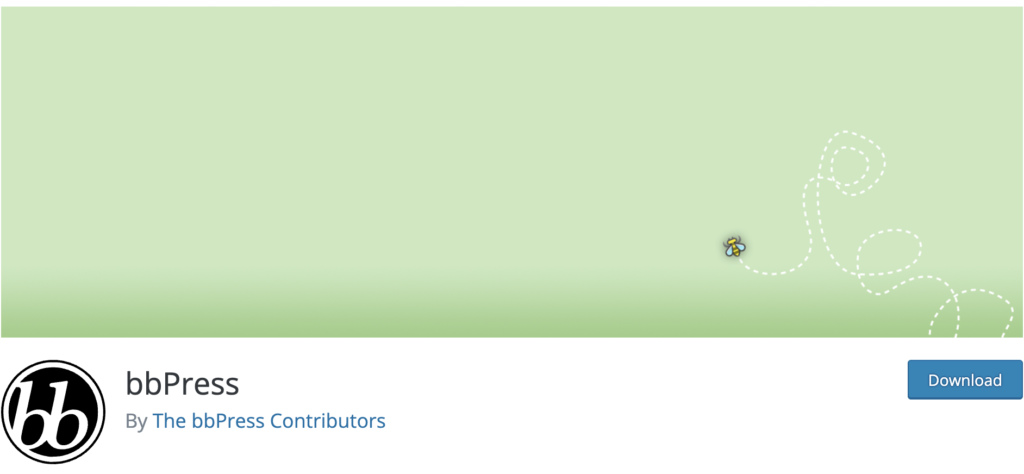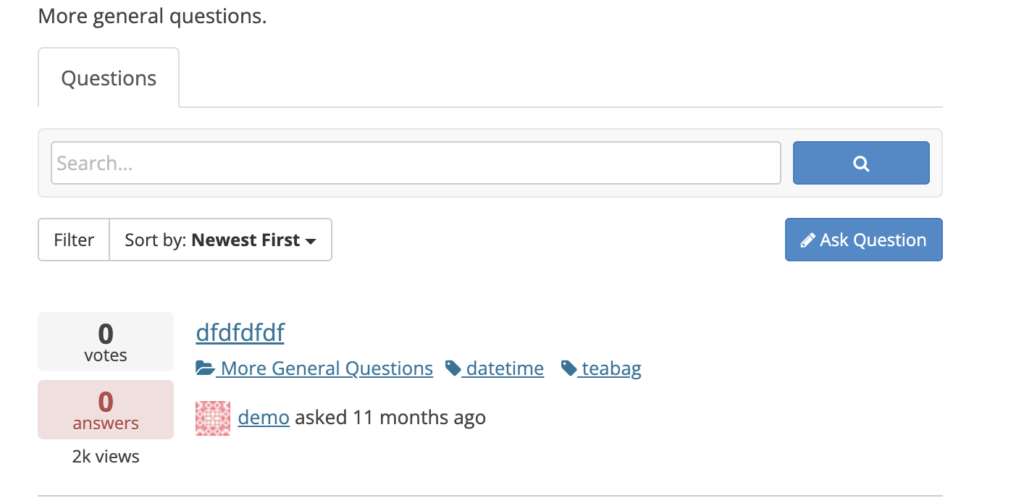7 Top WordPress Forum Plugins for 2023
Online communities have become an integral part of Internet culture today, and WordPress forum plugins provide the perfect platform to foster these communities. These plugins enable users to create engaging discussion platforms and play a significant role in community building.
What is the Best Forum Plugin for WordPress 2023?
Choosing the best forum plugin for WordPress in 2023 is not straightforward. There are multiple factors to consider, such as the plugin’s features, cost, ease of setup, and how well it caters to your needs. Moreover, in this age of heightened online security concerns, it’s essential to think about WordPress Security Plugins that can help protect your forum and website from potential threats and vulnerabilities. Evaluating all of these aspects will lead you to the ideal forum plugin that meets your forum requirements and ensures your WordPress site’s safety and integrity.
Top 10 WordPress Forum Plugins for 2023
WPForo Forum
WPForo Forum is a highly scalable and customizable forum plugin for WordPress. It comes with multiple layouts and styles that can be tailored to match your website’s design, making it a great choice for those who want a seamless look across their site.
Key Features:
- Three design layouts: Extended, Simplified, and Q&A layout
- Built-in SEO functionalities
- GDPR compliant
- Integration with BuddyPress, allowing more extensive user profiles, activity streams, and notifications
Pros and Cons:
Pros:
- It offers a modern, responsive design.
- Has a robust user and permission system.
- It provides comprehensive tools for moderation.
Cons:
- It might be a bit overwhelming for beginners due to its extensive features.
- Some users have reported conflicts with other plugins.
Relative Cost:
WPForo Forum is a free forum plugin. However, there are premium add-ons that you can purchase to extend its functionality and features, with prices ranging from $11 to $125.
How to Setup:
- Install the WPForo Forum plugin from the WordPress repository.
- Activate the plugin through the ‘Plugins’ menu in WordPress.
- Go to the WPForo settings and configure it according to your needs.
- Add the forum to your website using a shortcode, widget, or a direct link to the forum page.
bbPress
bbPress is a lightweight and user-friendly WordPress forum plugin developed by the creators of WordPress themselves. It seamlessly integrates with your existing WordPress website, providing a forum that feels like an original part of your site rather than an add-on.
Key Features:
- Integration with WordPress: bbPress is built to work directly with your existing WordPress site, using the same WordPress core and user information.
- User-friendly: It’s designed to be easy for users of all experience levels, with a straightforward and intuitive interface.
- Customizable: It’s compatible with your WordPress themes and plugins and can be customized using built-in templates.
- Spam Protection: bbPress has built-in tools for spam, including Akismet support.
Pros and Cons:
Pros:
- It’s lightweight and doesn’t significantly impact your site’s speed or performance.
- It’s easy to set up and use.
Cons:
- While bbPress is easy to use and lightweight, it may lack some advanced features other forum plugins offer.
- Some users have reported that the plugin’s support and updates are not as regular as they’d like.
Relative Cost:
bbPress is a free plugin. There is no premium version or add-ons to pay for, making it a cost-effective option for those looking to add a forum to their WordPress site.
How to Setup:
- Install bbPress from the WordPress plugin directory.
- After activation, a Forums tab will appear in your dashboard. Click on it to create your first forum.
- Customize your forum’s settings as per your needs.
- Use the shortcodes to display your forum in posts, pages, or widgets.
BuddyPress
BuddyPress is an open-source social networking plugin for WordPress, enabling you to create your online community on your WordPress website. It is highly extendable, with many features that can help you build an engaging and vibrant community.
Key Features:
- Member Profiles: BuddyPress allows members to create and update their profiles with avatars and profile cover images.
- Activity Streams: Members can see site-wide and personal activity streams, updating them about what’s happening in the community.
- Private Messaging: BuddyPress includes a private messaging system that allows members to send messages to each other directly.
- Member Connections: Members can connect, like adding friends on social networking sites.
- Groups: Members can create and join groups to gather around shared interests or topics.
Pros and Cons:
Pros:
- It offers a lot of features for creating an engaging social community.
- It’s highly customizable, with many themes and plugins to extend its functionality.
- It’s easy to install and set up.
Cons:
- It can be somewhat resource-intensive, which may impact the performance of your website.
- Some users have reported that it can be complex, especially for beginners.
Relative Cost:
BuddyPress is a free plugin. Numerous free and premium add-ons are available for extending its functionality, with prices varying based on the specific add-on.
How to Setup:
- Install BuddyPress from the WordPress plugin directory.
- Activate the plugin, and a ‘BuddyPress’ tab will appear in your WordPress dashboard.
- Configure the settings according to your community’s needs.
- Use the available widgets and shortcodes to add community features to your website’s pages and posts.
Sabai Discuss
Sabai Discuss is a premium forum plugin for WordPress that allows you to create a feature-rich question-and-answer system on your website, akin to Stack Overflow or Yahoo Answers. This plugin is ideal for building a comprehensive community-driven Q&A platform.
Key Features:
- Q&A Forums: Sabai Discuss enables users to post questions and answers, with the option for community voting.
- Filtering and Sorting: The plugin allows easy sorting and filtering of questions based on categories, tags, and user reputation points.
- User Reputation System: The plugin includes a user reputation system, where users earn points for their activity, and other users rank their contributions.
- Search Engine Optimized: Sabai Discuss is SEO-friendly, enhancing the visibility of your Q&A forum in search engine results.
- Fully Responsive: Sabai Discuss is mobile-friendly and adapts to any screen size, ensuring a seamless browsing experience for all users.
Pros and Cons:
Pros:
- It provides robust features for creating a comprehensive Q&A platform.
- It integrates well with most WordPress themes and plugins.
- The plugin’s user interface is clean and easy to navigate.
Cons:
- As a premium plugin, it comes with a cost, which could be a deterrent for those on a tight budget.
- It may require some technical expertise to explore all its features and customizations.
Relative Cost:
Sabai Discuss is a premium plugin priced at around $23. There are no free versions or additional add-ons, making it a straightforward, one-time investment.
How to Setup:
- Purchase and download the Sabai Discuss plugin from the developer’s website or the WordPress marketplace.
- Install the plugin to your WordPress site and activate it.
- Access your WordPress dashboard’s ‘Sabai’ tab to configure your Q&A forum’s settings.
- Implement the forum on your desired pages or posts using the provided shortcodes.
Simple:Press
Simple:Press is a versatile WordPress plugin that transforms your website into a fully-fledged forum, facilitating visitor conversation and interaction. It offers a comprehensive suite of features that make forum management easy and efficient.
Key Features:
- Forum Hierarchies: Simple:Press supports unlimited levels of forums and subforums, allowing for detailed categorization of discussions.
- User Roles and Permissions: The plugin provides a granular permissions system that lets you control user access and actions on your forum.
- Private Messaging: Users can send direct messages to each other, fostering personal connections among your website’s community.
- SEO Friendly: Simple:Press is designed with SEO in mind, optimizing your forum’s visibility on search engine results.
Pros and Cons:
Pros:
- It offers extensive customization options, allowing you to tailor the look and feel of your forums to match your website’s design.
- It is mobile-responsive, ensuring a smooth browsing experience across all devices.
- The plugin comes with free and premium add-ons for further functionality enhancement.
Cons:
- Some users may find the setup and configuration process somewhat complex despite its powerful features.
- As a premium plugin, the cost might be a concern for users on a tight budget.
Relative Cost:
Simple:Press offers both free and premium versions. The premium version, with extra features and priority support, starts from around $99, depending on your chosen package.
How to Setup:
- Download and install the Simple:Press plugin from the WordPress repository or the developer’s website.
- Activate the plugin through the ‘Plugins’ menu in WordPress.
- Navigate to the ‘Simple:Press’ option in your WordPress dashboard and configure your forum settings.
- Use the provided shortcodes to embed your forum into any page or post on your website.
Asgaros Forum
Asgaros Forum is a lightweight and straightforward forum plugin for WordPress that enables you to create a sleek and modern forum on your website swiftly. It is ideal for those seeking a fast, easy-to-use, and less complex solution for their online discussion platform.
Key Features:
- Multisite Compatibility: Asgaros Forum can work efficiently on multiple sites, allowing you to have different forums on different pages.
- Customizable Structure: The plugin allows you to create categories and sub-forums to organize your discussions effectively.
- User Profiles and Member List: Users can personalize their profiles, and a comprehensive member list makes connecting with other forum members easy.
- Notifications: Asgaros Forum supports email notifications, ensuring members are updated on followed threads and mentions.
- SEO Friendly: The plugin ensures your forum is SEO-friendly, making it easier for people to find your content on search engines.
Pros and Cons:
Pros:
- It offers a simple and user-friendly interface that is easy to navigate.
- Asgaros Forum is a free plugin, making it an excellent choice for those on a budget.
- Its lightweight design ensures the plugin doesn’t slow down your website’s performance.
Cons:
- While it covers the basics well, it may lack some advanced features in premium plugins.
- Customization options are somewhat limited compared to other forum plugins.
Relative Cost:
Asgaros Forum is a free plugin available for download from the WordPress plugin repository.
How to Setup:
- Download and install the Asgaros Forum plugin from the WordPress repository.
- Activate the plugin through the ‘Plugins’ menu in WordPress.
- Navigate to your WordPress dashboard’s ‘Forum’ option to configure your forum settings.
- Use the provided shortcodes to embed your forum into any page or post on your website.
CM Answers
CM Answers is a robust, user-friendly forum plugin for WordPress designed to transform your website into an interactive Q&A platform similar to StackOverflow or Quora. It allows website visitors to post questions, answer them, vote, and comment on various posts, fostering an engaging online community.
Key Features:
- Q&A Format: CM Answers organizes content in a question-and-answer format, allowing users to follow threads of interest easily.
- Voting System: The plugin features a voting system, enabling users to upvote or downvote questions and answers based on their usefulness.
- User Profiles: Users can create detailed profiles and track their activity, including posted questions and answers.
- Notifications: CM Answers sends email notifications to users when a new question or answer is posted.
- Moderation Tools: The plugin provides robust moderation tools to maintain the quality of content on your platform.
Pros and Cons:
Pros:
- The intuitive Q&A format makes it easy for users to interact and engage.
- The voting system promotes high-quality content and discourages irrelevant or incorrect answers.
- It offers comprehensive moderation tools, ensuring a safe and respectful online environment.
Cons:
- While the plugin offers a free version, some key features are only available in the premium version.
- Compared to other plugins, CM Answers may require more time to configure to your liking.
Relative Cost:
CM Answers offers both a free version and a premium version. The premium version starts at around $39 and includes additional features and priority support.
How to Setup:
- Download and install the CM Answers plugin from the WordPress repository or the developer’s website.
- Activate the plugin through the ‘Plugins’ menu in WordPress.
- Navigate to the ‘CM Answers’ option in your WordPress dashboard to configure your forum settings.
- Use the provided shortcodes to embed your forum into any page or post on your website.
Comparing WordPress Forum Plugins
When comparing WordPress Forum Plugins, each has its unique strengths and limitations. WP Symposium Pro is rich in features and highly customizable, but it comes at a cost and may have a steep learning curve for some. Asgaros Forum, on the other hand, is straightforward and lightweight, great for those seeking a fast, easy-to-use solution. It’s a free plugin but may lack some advanced features in premium plugins.
CM Answers, ideal for an interactive Q&A platform, adopts a user-friendly Q&A format and a voting system to promote quality content. However, it might require more time to configure, and some of its key features are only available in the premium version.
Simple:Press is known for its scalability for other plugins not mentioned above, making it suitable for small forums and large communities with hundreds of thousands of posts. Sabai Discuss is a premium plugin ideal for building a community-driven Q&A platform, but it may not be suitable if you are looking for a traditional forum layout.
DW Question & Answer offers a free version designed specifically for creating a Q&A website but may lack the robustness of other forum-focused plugins. BuddyPress is a powerful plugin that enables you to build your social network, but it might be overkill if you just need a simple forum.
bbPress is a lightweight and easy-to-use plugin developed by the creators of WordPress, but it might lack some advanced features offered by other plugins. Lastly, WPForo Forum is a modern and responsive forum plugin offering free and premium versions. Still, it may be heavier than other plugins, affecting your site’s speed.
How to Choose the Best WordPress Forum Plugin for Your Needs
Choosing the right WordPress forum plugin for your needs depends on several factors:
- Understanding Your Requirements: Determine what functionality and features you need. For example, bbPress or WPForo Forum may be suitable if you want a traditional forum layout. If a Q&A format like StackOverflow or Quora is more your style, then CM Answers or DW Question & Answer would be a good fit.
- Ease of Use: Consider the plugin’s ease of setup and manageability. Asgaros Forum and bbPress are known for their user-friendly interfaces and ease of setup.
- Customizability: WP Symposium Pro and BuddyPress offer many customization options if you require advanced customizability.
- Budget: Some plugins like Asgaros Forum and bbPress offer quality services for free, while others, such as WP Symposium Pro and Sabai Discuss, come at a cost.
- Volume of Traffic: You need a scalable solution like Simple:Press for large communities. For smaller or medium-sized communities, Asgaros Forum or CM Answers may suffice.
- Customer Support: Premium plugins like WP Symposium Pro typically offer dedicated support, which can be crucial if you run into issues or need assistance.
By carefully considering these factors, you can select the best WordPress forum plugin that meets your needs.
Conclusion
In conclusion, WordPress forum plugins are like an array of choices, each providing unique ingredients that cater to different tastes and preferences. WP Symposium Pro is a gourmet meal offering various features but might challenge your palate with its complexity. Asgaros Forum, the comfort food, is straightforward and lightweight, perfect for those who crave simplicity. CM Answers, the unique fusion dish, combines a Q&A format and voting system, promoting a quality dining experience, albeit it may require a little more time in the kitchen to prepare.
Nevertheless, every forum plugin mentioned, including Simple: Press, Sabai Discuss, DW Question & Answer, BuddyPress, bbPress, and WPForo Forum, offers distinct flavors and culinary experiences. Each comes with its strengths and weaknesses, and finding the right pick depends on understanding your dining preferences – from the type of cuisine (functionality), ease of preparation (setup), customization (personalization), and pricing (budget) to the number of guests (traffic volume) and availability of a dedicated chef (customer support).
So, take your pick, set your table, and enjoy the feast of community building with the best WordPress forum plugin that suits your taste!